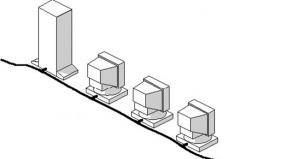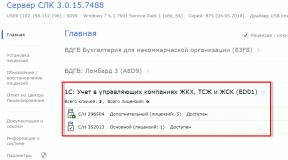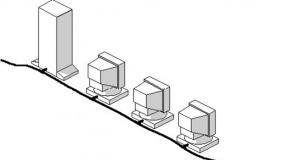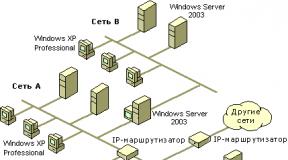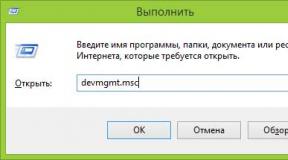How to combine pdf documents into one. How to merge multiple PDF files into one using Foxit Reader. When is merging PDF files necessary?
The Portable Document Format (PDF) is a very popular and convenient format for storing electronic text and graphic documents. PDF files are uneditable, which makes it possible to use them for contracts or agreements; they are very convenient to print and store on disk. In this article we will look at how to combine PDF files into one using special programs and online service ov.
Before moving on special programs and services, I would like to talk about the possibility of combining documents using the PDF file reader itself, the program Adobe Acrobat.
Combining files in the Adobe Acrobat window
Adobe Acrobat is the most popular program for opening PDF files, so let's look at this method following her example.
First, you need to open an empty program window and select “New” from the “File” menu and then “Combine files into one PDF document.” Next, select the “Add files” function and select the files that you want to combine into one. To change the order of files, you just need to click on it and drag it to the desired location. To change the page order of a document in the list, double-click it and it will open in a new tab.
After everything has been edited, you need to click on the “Combine Files” button and the merging will begin. After that, go to “File”, “Save As” and select the PDF format.
Combining Files with PDF Combine
A very convenient program for combining files is PDF Combine, which you can download for free.
We launch the program and on the left side we find the folder with the files that we want to combine into one. Click on the folder, and all its contents will be reflected on the right side of the program window. You need to check the box next to each file to be merged. After all files have been selected, click “Combine to PDF” and select a location to save the new file.
You can change the display order of merged files directly in the program for viewing files of this type.
Online services for merging files
To combine two or more PDF files into one, you can use the following services:
On each of them you can upload an unlimited number of files and combine them into one completely free with one click. Here you can either combine multiple PDF files into one, or convert other formats to PDF for further merging. Click "Select file" and select necessary files on the computer. Once everything is selected, you just need to click "Merge" and the process will begin.
Quite often, users encounter some problems when working with PDF files. There are difficulties with opening and problems with conversion. Working with documents of this format can sometimes be quite difficult. The following question especially often confuses users: which of several PDF documents make one. This is exactly what will be discussed below.
You can combine PDF files different ways. Some of them are simple, some are overwhelmingly complex. Let's look at two main ways to solve the problem.
To begin, we will use an online resource that allows you to collect up to 20 PDF files and download the finished document. Then he will use the Adobe Reader program, which can rightfully be called one of best programs for working with PDF documents.
Method 1: Merging files via the Internet

As a result, merging files via the Internet took no more than five minutes, taking into account the time of uploading files to the site and downloading the finished PDF document.
Now let's consider the second method of solving the problem, and then compare them to understand what is more convenient, faster and more profitable.
Method 2: creating a file using Reader DC
Before moving on to the second method, it must be said that the program Adobe Reader DC allows you to "collect" PDF files in one only if you have a subscription, so you should not rely on the program from famous company, if you don’t have a subscription or don’t want to purchase one.
It is difficult to say which method is more convenient; each of them has its own advantages and disadvantages. But if you have a subscription to the Adobe Reader DC program, then it is much easier to use it, since the document is created much faster than on the website and you can more settings. The site is suitable for those who just want to quickly combine several PDF documents into one, but do not have the opportunity to buy some kind of program or purchase a subscription.
How to merge PDF files
Just drag and drop some files into the box above. You can also select files to download from hard drive or from the cloud.
Once downloaded, you will see thumbnails of each document. To change the order in which files are combined, click on the thumbnail and drag it to the desired location.
Online service for combining PDF files
There is no need to download a program to merge PDF files - work with documents online!
PDF2Go allows you to merge PDF documents without taking up disk space. You don't have to download or install anything, so you can forget about viruses and malware.
Why merge PDFs?
Let's say you scanned a book and received several PDF files. What if you want to combine them into one?
Don't want to waste time printing out multiple documents? Combine files and things will go faster!
File merging and security
PDF2Go does all the hard work. In this case, copyright remains with you. Your files are safe and protected from access by third parties.
For getting additional information read the Privacy Policy.
What files can be merged?
The merge function is available for any documents. Several text and graphic files can be converted to one PDF.
Examples of use: Multiple images in JPG format or TOS files can be combined into a PDF document.
Merge PDFs on any device
You don't need a computer to merge PDF files!
With the PDF2Go online service, you can merge documents in your browser from anywhere in the world.
Hello friends! Many of us probably use a scanner (usually a flatbed) at work to convert paper documents into electronic view. We need electronic scans of documents in order to send them via e-mail to various places, store them on a computer in an archive if required, share them via the Internet.
This is how most organizations operate today. We send reporting to the bank, payment slips for services, reconciliation reports, and a bunch of other electronic papers to counterparties, statistics, and so on. Originals by regular mail. All scanners can make electronic copies in pdf format. It is more familiar, and a pdf scan usually “weighs much less” compared to jpeg format. Today I will talk about three ways to save PDF documents into one file and why it is useful to do so.
The main disadvantage of flatbed scanners is the inconvenience of scanning - you can only scan one sheet at a time. Accordingly, we get the number of received electronic documents— equal to the number of scanned sheets. Of course, we will send them all with attachments to the addressee.

But imagine yourself in his place. For example, you received six files by mail and you have to print them one by one. And here the human factor comes into play - you missed some sheet when printing it, you have to re-open the mail, look through the entire parcel again from beginning to end until you find the missing part... If these are monotonous bank accounts, then you quickly get tired of this activity. Sound familiar? So, a lot of time is wasted and concentration is strained when printing.

And it’s a good idea for yourself to be able to save scanned documents in one file. At the right time, I sent it to the right place or printed it out. And there is no need to collect the document in parts, they are afraid that the sheet was not reported. I have scans of everyone in one file. important documents- passport sheets, and so on. And by the way, it helped out more than once. I scanned it once and that was it. I printed it out and gave it to the place of request.
We combine PDF files into one document online
So, you need to combine several scanned sheets into one file. And you have them on your computer in the form of several PDF files. The first thing that comes to mind is online services.

If you have the Internet, then you can try to find some good online service. In the top search engines today ilovepdf.com, we haven’t looked at it yet. Recruiting at search bar this name and we get to the page:

Go to the “Combine PDF” tab. Select the required documents by clicking on the corresponding “Select PDF files” button. Through the explorer, select the ones you need:

Documents can be selected all at once in Explorer by pressing the Shift key on the keyboard + left button mice. First, click on the first file as usual, then hold down the Shift key and, without releasing it, select the lowest one in the folder with the mouse. This way you can select everything you need. If you need only two (or three) documents, press the Ctrl key + left mouse button and, without releasing it, select the required number.

All our selected pages appeared on the screen at once. You can drag them with the mouse relative to each other, delete unnecessary sheets, sort them. After completing these manipulations, click “Combine PDF”
The PDF format is one of the most popular for viewing text and graphic files. It is used everywhere, not only in private cases, but also in most organizations. It is for organizations that most often require combining several files into one, and here's why. When managing document flow, it is often necessary to combine several disparate files into one; the popular Adobe program Acrobat Professional.
By the way! Full licensed version You can purchase this program.
Combining files
To combine several documents into one, for example a contract and all its annexes, you need to use special extensions that are available in open access online. For this, Adobe Acrobat Professional is used - the most popular and convenient program for these purposes. It is universal for all PDF files and is convenient to use for constant work with them; it does not load operating system and does not cause your computer to malfunction.
Download this program you can absolutely free on the official website of the developers. Next, run this program and click on the “File” menu item, from which go to the sub-item of the secondary menu “Create PDF”, then check the submenu line “From multiple files”. Don't forget that some variations of the program work on English language, so you will have to choose from English-language points.
In the new window that opens, simply select all the PDF files you need that you need to combine into one. After selecting and closing this dialog box, you will see that all these files have appeared in the “Combine Files” program window. It doesn't matter how many files you need to combine into one. If there are a large number of files, then working with them will not always be convenient. It’s easier, of course, to combine two or three files, since you can more easily distribute their construction in a new document.
Next, simply arrange these files in the merging order you require, for which the Arrange Files option is provided in the menu. Press the combine key and you will get new file, in which all the documents you have selected and distributed will go in the order you need. Next, click on the OK button and simply save the file to PDF format, like all ordinary documents. You can check it and make sure that all the files are in the right order. The new merged file is ready for further use.
How to merge PDF files: video