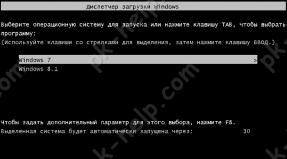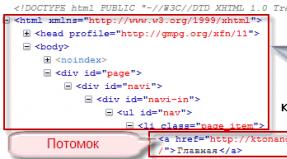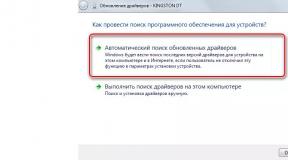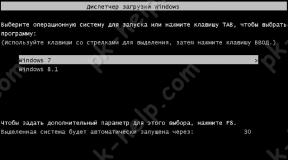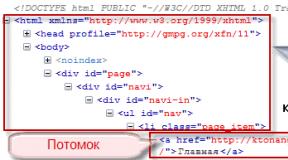Why does the sd card turn off on android. The SD card is damaged, it works at first, but after a while the phone considers it damaged. Checking the card with special programs
Support for external memory cards is an important criterion for many Android users when choosing a new device. Luckily, most of them still support this option. However, failures may occur here too - for example, a message about a damaged SD card. Today you will learn why this error occurs and how to deal with it.
The message “SD card is not working” or “SD card is empty: needs formatting” may appear in the following cases:
Reason 1: Random single failure
Alas, the nature of Android is such that it is impossible to test its operation on absolutely all devices, therefore, errors and failures occur. Perhaps you moved applications to a flash drive, it crashed for some reason, and as a result, the OS did not detect the external media. In fact, there can be many such reasons, but almost all random failures can be corrected by rebooting the device.
Reason 2: Poor contact between slot and memory card
A portable device like a phone or tablet is subject to stress during use, even when it is in a pocket or bag. As a result, moving elements, which include the memory card, can move in their grooves. Therefore, if you encounter an error about a damaged flash drive that cannot be corrected by rebooting, you should remove the card from the device and inspect it; It is also possible that the contacts become contaminated with dust, which in any case penetrates into the device. Contacts, by the way, can be wiped with alcohol wipes.
If the contacts on the memory card itself are visually clean, you can simply wait a while and insert it again - perhaps the device or the flash drive itself just got hot. After some time, insert the SD card back, and make sure that it is seated all the way (but do not overdo it!). If the problem was poor contact, after these manipulations it will disappear. If the problem persists, read on.
Reason 3: There are bad sectors in the map file table
A problem most often encountered by those who like to connect a device to a PC and, instead of safely removing it, simply unplug the cord. However, no one is immune from this: this can cause an OS failure (for example, shutdowns when the battery is low or an emergency reboot) or even a banal file transfer (copying or Ctrl+X) using the phone itself. Cardholders with the FAT32 file system are also at risk.
As a rule, a message about erroneous recognition of an SD card is preceded by other unpleasant symptoms: files from such a flash drive are read with errors, files disappear altogether, or digital ghosts appear. Naturally, neither a reboot nor an attempt to remove and insert a flash drive will correct the cause of this behavior. In such a situation, you should act like this:

Reason 4: Physical damage to the card
The worst case scenario is that the flash drive was damaged mechanically or through contact with water or fire. In this case, we are powerless - most likely, the data from such a card will no longer be recoverable, and you have no choice but to throw away the old SD card and buy a new one.
An error accompanied by a message about a damaged memory card is one of the most unpleasant that can happen to users of devices under Android control. Fortunately, in most cases this is just a single glitch.
Hello, Oleg! There are many options available for your situation. For example, a card may be defective or physically damaged (this will not necessarily be visible from the outside). Let's look at the possible options.
Checking the card with special programs
Checking the card in another phone or device
It is likely that the problem is not with the card, but with your phone. Accordingly, you need to try 3 options:
- insert your card into another phone and check its operation there;
- take another card from friends or colleagues and see how the phone behaves with it;
- do full reset devices to factory settings. How to do this correctly - read our article. Don't forget to reset important data before resetting - during the recovery process all of it will be deleted.
If the problems are repeated in another phone and your SD card is still under warranty, change it or get your money back. Of course, for this you need to find documents for the purchase. If the card is not under warranty or the documents are lost, all you have to do is purchase new map. But before doing this, be sure to make sure that the problem is in the card and not in the phone - do a complete reset of the device according to the instructions above. Otherwise, the problem may repeat with a new SD card.
If you have any questions, be sure to, or write here in the comments, we are always happy to help you!