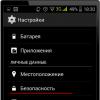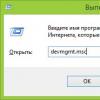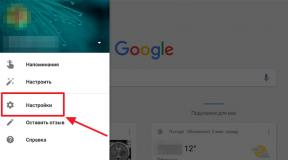Sony Xperia tablet Z2. Sony Xperia Z2 Tablet LTE - Specifications. Communication between devices in mobile networks is carried out using technologies that provide different data transfer rates
Last year, Sony introduced a very successful line of Xperia Z smartphones and tablets. The main feature of the models in this series was their excellent design: both the Xperia Z smartphone and the Xperia Z Tablet not only looked great, but were also protected from moisture and dust. Since then, Sony has released several more Xperia Z smartphones: Z Ultra, and Z1 Compact. But the tablet remained without updates.
But finally, the time has come to change the tablet: a new product called Sony Xperia Z2 Tablet was first shown at Mobile World Congress 2014, and in April it went on sale.
There isn't much innovation in the tablet space right now, but competition is still very high: manufacturers compete in device thickness, screen resolution, power and battery life.
Let's take a look at the technical characteristics of the new product.
Technical specifications Sony Xperia Z2 Tablet
- SoC Qualcomm Snapdragon 801 (8074AB / 8974AB) @2.3 GHz (4 Krait 400 cores)
- GPU Adreno 330 @578 MHz
- RAM 3 GB
- Flash memory 16 GB
- Operating system Android 4.4.2 (KitKat)
- Touch display on IPS matrix, 10.1″, 1920×1200 (224 ppi), capacitive, multi-touch
- Cameras: front (2.2 MP, 720p video transmission) and rear (8.1 MP, 1080p video recording)
- Wi-Fi 802.11b/g/n/ac (2.4 GHz and 5 GHz)
- MicroSD memory card support (up to 128 GB)
- Bluetooth 4.0
- 3.5 mm headphone and microphone jack, dock connector, Micro-USB with OTG and MHL support
- Lithium polymer battery 6000 mAh
- Accelerometer
- FM radio
- GPS (with A-GPS support)
- Glonass
- Gyroscope
- Compass
- Dimensions 266×172×6.4 mm
- Weight (version without 3G/LTE) 424 g
Naturally, the main competitor of the new product should be considered iPad Air, but besides this it must be compared with Samsung Galaxy Note 10.1 2014 and Asus Transformer Pad Infinity (2013).
| Sony Xperia Z2 Tablet | iPad Air | Samsung Galaxy Note 10.1 (2014 Edition) | Asus Transformer Pad Infinity (2013) | |
| Screen | IPS, 10.1″, 1920×1200 (218 ppi) | IPS, 9.7″, 2048×1536 (264 ppi) | PLS, 10.1″, 2560×1600 (299 ppi) | IPS, 10.1″, 2560×1600 (299 ppi) |
| SoC (processor) | Qualcomm Snapdragon 801 @2.3 GHz (4 Krait 400 cores) | Apple A7 1.3 GHz 64 bit (2 cores, Cyclone architecture, based on ARMv8) | Qualcomm Snapdragon 800 @2.3 GHz (4 Krait 400 cores) or Samsung Exynos 5 Octa | Nvidia Tegra 4 @1.8 GHz (4 cores + 1, ARM Cortex-A15) |
| GPU | Adreno 330 | PowerVR G6430 | Adreno 330 / Mali-T628 MP6 | Nvidia GeForce |
| Flash memory | from 16 to 32 GB | from 16 to 128 GB | from 16 to 64 GB | 32 GB + 5 GB in Asus Webstorage cloud storage |
| Connectors | Lightning dock connector, 3.5mm headphone jack | Micro-USB (with OTG and MHL support), 3.5mm headphone jack | dock connector, Micro-HDMI, 3.5 mm headphone jack (on tablet), USB 3.0 (on dock) | |
| Memory card support | microSD (up to 128 GB) | No | microSD (up to 64 GB) | microSD (on tablet, up to 64 GB), SD (on dock) |
| RAM | 3 GB | 1 GB | 3 GB | 2 GB |
| Cameras | front (2.2 MP, 1080p video transmission) and rear (8.1 MP; 1080p video shooting) | front (1.2 MP, 720p video via FaceTime) and rear (5 MP, 1080p video shooting) | front (2 MP, 1080p video transmission) and rear (8 MP; 1080p video recording) | front (1.2 MP, support for video communication 720p) and rear (5 MP, video recording 1080p) |
| Internet | Wi-Fi (optional 3G and LTE) | Wi-Fi (optional 3G and LTE) | Wi-Fi (optional 3G and LTE) | WiFi |
| Battery capacity (mAh) | 6000 | 8827 | 8220 | 8378 |
| operating system | Google Android 4.4 | Apple iOS 7.0 | Google Android 4.3 | Google Android 4.3 |
| Dimensions* (mm) | 266×172×6.4 | 240×170×7.5 | 243×171×7.9 | 263×181×8.9 |
| Weight (g) | 424 | 469 | 544 | 580 |
| Average price** | T-10728784 | T-10548616 | T-10498168 | T-10549018 |
| Sony Xperia Z2 Tablet offers** | L-10728784-10 | |||
*according to manufacturer information
** for the version with a minimum of flash memory and communication capabilities
The table clearly shows the main advantages of the Z2 Tablet compared to its competitors: the weight and thickness are smaller, and the memory capacity, on the contrary, is larger (than that of the iPad Air and Asus Transformer Pad Infinity; Samsung has the same memory capacity).
But the weaknesses of the Sony product are also obvious: the battery with the smallest capacity, the maximum amount of internal memory is only 32 GB, the screen with the lowest pixel density per inch.
But let's see how significant all this is when actually testing and using the device.
Equipment
The tablet comes in a rather thin box, emphasizing the dimensions of the tablet itself.

Inside the box we will find a charger, a Micro-USB cable, a quick user manual in several languages (there is also a Russian version), as well as a warranty card and an advertising leaflet.

Design
The design of the tablet has maintained continuity with last year's model: at first glance, it is even difficult to distinguish them from each other.

Like the first Z Tablet, the new product does not have a narrowing of the body towards the edges, and the edges themselves are straight and at the junction with the front and back surfaces they are rubberized, which, on the one hand, protects them from chips, on the other hand, makes it more convenient to hold the tablet in hands, and on the third side, provides protection from moisture and dust.

This indicator for the Z2 Tablet is even slightly better than that of the Z Tablet - the new product meets the IP58 standard (allowable immersion in water up to 1.5 meters for half an hour) instead of IP57 for the Z Tablet (allowable immersion in water up to 1 meter for up to half an hour).

As befits a secure device, the microSD memory card slot is covered with a lid. It is located on the top edge. Nearby is a Micro-USB connector (with OTG and MHL support), also protected by a plug.

A little to the right on the same side there is an infrared transmitter and a built-in microphone.
On the bottom edge we see a 3.5 mm headset jack and a dock connector for connecting accessories. It’s interesting that there are no plugs here anymore: apparently, the contacts of the headset jack and dock connector are stainless.
The right side of the device is free of any controls or connectors. And on the left side we see the power button and a thin volume rocker, moderately tight and, due to its thickness, not very pleasant to press.

The power button is made of metal (this is the most recognizable design detail of the entire Xperia Z series). But unlike the previous model, the button is not flat, but as if made of two parts: the inner one is slightly higher, and the rim around it is slightly lower.

All other elements of the body are made of plastic, but it does not look cheap. On the contrary: the appearance of the tablet evokes extremely positive emotions and even admiration.

The back surface of the tablet, as well as the edging of the edges, is covered with rubberized plastic, which allows you to more firmly hold the device in your hands without fear of it slipping out. In addition, the soft-touch coating is less vulnerable to minor scratches, but collects greasy fingerprints, which are then clearly visible on a dark, plain surface.
Screen
As already noted, Sony did not equip its flagship tablet with a screen with a resolution of 2560×1600, like Samsung and Asus, but limited itself to the already familiar Full HD. That is, judging by the characteristics, the Z2 Tablet screen is no better than the Z Tablet. On the other hand, as we remember, the Z Tablet had some fairly significant shortcomings. Were you able to avoid them here? Our detailed testing will provide the answer.
Let's start with the fact that the tablet does not seem to have the traditional Sony protective film with low oleophobic properties and quickly becomes scratched. The front surface of the screen is made in the form of a glass plate with a mirror-smooth surface that is scratch-resistant. Judging by the reflection of objects, there is a very effective anti-glare filter, which is superior to the screen filter of Google Nexus 7 (2013) (hereinafter simply Nexus 7) in reducing reflection brightness. For clarity, here is a photograph in which a white surface is reflected in the switched off screens of both tablets (Sony Xperia Z2 Tablet, as it is not difficult to determine, is on the left, then they can be distinguished by size):

Both screens are dark, but the Sony screen is still darker (its brightness in the photo is 77 versus 84 for the Nexus 7). The tripling of reflected objects in the Sony Xperia Z2 Tablet screen is very weak, this indicates that there is no air gap between the outer glass (also known as the touch sensor) and the surface of the matrix (OGS - One Glass Solution type screen). Due to the smaller number of boundaries (glass-air type) with very different refractive indices, all other things being equal, such screens look better under strong external illumination, but their repair in the case of cracked outer glass is much more expensive, since the entire screen has to be replaced. The outer surface of the screen has a special oleophobic (grease-repellent) coating (very effective, no worse than that of the Nexus 7), so fingerprints are removed much easier and appear at a lower speed than with regular glass.
With manual brightness control, its maximum value was about 400 cd/m², and the minimum was 12 cd/m². The maximum value is quite high, and, given the good anti-glare properties, the image on the screen should be clearly visible in bright daylight. In complete darkness, the brightness can be reduced to a comfortable level. There is automatic brightness adjustment based on the light sensor (it is located to the right of the front camera eye). In automatic mode, as external lighting conditions change, the screen brightness both increases and decreases. The operation of this function depends on the brightness adjustment position. If it is at maximum, then in complete darkness the auto-brightness function reduces the brightness to 104 cd/m² (too much), in an office illuminated by artificial light (about 400 lux) it sets it to 210-220 cd/m² (normal), in a very bright environment ( corresponds to lighting on a clear day outdoors, but without direct sunlight - 20,000 lux or a little more) increases to a maximum of 400 cd/m2. If the brightness slider is about halfway up the scale, then the screen brightness for the three conditions above is as follows: 73, 128 and 400 cd/m² (suitable values). If the brightness control is set to minimum - 16, 66-110, 400 cd/m². Judging by the obtained values, the auto-brightness function works more or less adequately, but it has a defect - the brightness does not increase when moving from conditions of complete darkness to conditions of a lit office. At any brightness level, there is practically no significant backlight modulation, so there is no screen flickering.
This tablet uses an IPS matrix. The microphotographs show a typical IPS subpixel structure:

For comparison, you can see the gallery of microphotographs of screens used in mobile technology.
The screen has good viewing angles without inverting shades and without significant color shifts, even with large viewing deviations from perpendicular to the screen. For comparison, here are photographs in which the same images are displayed on the screens of the Nexus 7 and Sony Xperia Z2 Tablet, with the brightness of both screens set to approximately 200 cd/m². White field perpendicular to the plane of the screens:

Uniformity is good, but the color tone is noticeably different from the Nexus 7 screen tone (when photographing, the color balance on the camera is forced to 6500K). And a test picture:

There's a problem with the picture. The fact that the peppers and tomatoes on the Z2 screen have become redder is still nonsense, but a carrot-red complexion and reddish hair are no longer welcome at all. Something is wrong with Sony's color balance and/or color saturation. Now at an angle of approximately 45 degrees to the plane and to the side of the screen:

It can be seen that the colors have not changed much on both screens, but the contrast at an angle in the case of the Sony Xperia Z2 Tablet has decreased due to an increase in the brightness of the black field. And a white field:

The brightness at an angle for both tablets has noticeably decreased (by at least 4 times, based on the difference in shutter speed), but in the case of the Sony Xperia Z2 Tablet the drop in brightness is less (brightness in photographs is 231 versus 211 for the Nexus 7). However, the color tone did not change much. When deviated diagonally, the black field brightens greatly and acquires a violet or red-violet hue. The photographs below demonstrate this (the brightness of the white areas in the direction perpendicular to the plane of the screens is the same for the screens!):

And from another angle:

When viewed perpendicularly, the uniformity of the black field is good (moire is a consequence of interference with the pixels of the camera matrix, and therefore does not need to be taken into account):

The contrast (approximately in the center of the screen) is good - about 930:1. The response time for the black-white-black transition is 20 ms (11 ms on + 9 ms off). The transition between halftones of gray 25% and 75% (based on the numerical value of the color) and back takes a total of 32 ms. Constructed using 32 points with equal intervals based on the numerical value of the shade of gray, the gamma curve did not reveal any blockage in either highlights or shadows, and the index of the approximating power function was 2.36, which is higher than the standard value of 2.2, while the real gamma curve strongly deviates from the power law:

Due to the aggressive dynamic adjustment of the backlight brightness in accordance with the nature of the displayed image (in light images the brightness increases noticeably, in dark images it decreases), the resulting dependence of brightness on hue (gamma curve) does not correspond to the gamma curve of a static image, since the measurements were carried out at sequential output of shades of gray almost to the entire screen. For this reason, we carried out a number of tests determining contrast and response time, comparing black illumination at angles when displaying special templates with a consistently average brightness, and not monochromatic fields in the entire screen. In general, this non-disabled brightness correction does nothing but harm, since in the case of dark images in ambient light conditions, on the contrary, you want to raise the brightness a little in order to improve the detail in the shadows. But in this case it decreases... In addition, constant changes in screen brightness can cause some discomfort. But this correction successfully fulfills its main function - deceiving the consumer - since it masks the screen's shortcomings (strong black lightening at angles) that appear when displaying dark images.
The color gamut is noticeably wider than sRGB:

Let's look at the spectra:

They are very atypical. However, Sony writes in black and white that this tablet uses LEDs with a blue emitter and green and red phosphors (usually a blue emitter and a yellow phosphor), which, in combination with special matrix filters, allows for a wide color gamut. Unfortunately, as a result, the colors of images - drawings, photographs and films - oriented to the sRGB space (and these are the vast majority) have an unnatural saturation. This is especially noticeable on recognizable shades, such as skin tones. The result is shown in the photo above. But again, oversaturated colors perform their main function - deceiving the consumer - since in the display case this tablet, when turned on, will look brighter, which will attract attention and, thereby, contribute to sales growth.
The balance of shades on the gray scale is good, since the color temperature is close to the standard 6500 K, and the deviation from the blackbody spectrum (ΔE) is less than 10, which is considered an acceptable indicator for a consumer device. At the same time, the variation in color temperature and ΔE is small, which also has a positive effect on the visual perception of color balance. (Dark areas of the gray scale can be ignored, since color balance there is not very important, and the error in measuring color characteristics at low brightness is large.)


This tablet has the ability to adjust the color balance by adjusting the intensities of the three primary colors.

That's what we tried to do, the result is data signed as Corr. in the graphs above. As a result, we reduced ΔE a little and brought the white point a little closer to 6500 K. At the same time, judging by the reduced intensity of red, there was a little less red in the image. However, this correction did not reduce the oversaturation of colors.
If someone still finds the image on the screen of this tablet not bright enough, you can turn on the proprietary mode X-Reality for mobile. The result is shown below:

Saturation and contour sharpness are increased programmatically. Read more about saturation. X-Reality for mobile is disabled:

And included:

There is a strong decrease in shade gradations in the area of saturated colors. But the picture, yes, has become brighter.
Let's summarize. The brightness adjustment range of this screen is wide, and the anti-glare filter is very effective, which allows you to comfortably use the tablet both on a clear day outside and in complete darkness. It is permissible to use a mode with automatic brightness adjustment, which works more or less adequately. The advantages also include an effective oleophobic coating, no flicker or air gap in the screen layers, high contrast and good color balance. The strong highlighting of the black color even with a slight deviation of the gaze from the perpendicular to the surface of the screen is disappointing. The non-disabled dynamic brightness correction is annoying. Oversaturated colors upset. However, the manufacturer presents the last drawback as the main advantage of the screen, and who are we to argue with Sony.
Operating system and software
The tablet comes with Google Android 4.4.2 (KitKat) operating system. This is the most current version of Android at the moment.

As with all Sony mobile devices, the appearance of the desktop is slightly modified here: icons and widgets are aligned in the center, icons of Sony branded applications are round, in the application menu on the left you can pull out an additional menu that allows you to select the method for sorting applications, as well as remove unnecessary ones .

In general, everything is quite clear and convenient, you get used to it quickly, even if you have previously used another Android device.
Among the pre-installed applications (there are quite a lot of them and, alas, not all can be removed), we note the most useful: FM-Radio (you can listen to FM radio through headphones), Wi-Fi wire. (a utility for checking the quality of a Wi-Fi signal), OfficeSuite Pro office suite (full version in which you can create and edit documents), Remote Control (a utility that turns your tablet into a universal remote control), File Commander (a convenient file manager) , Sketch (drawing application).
In general, in terms of OS and software, we were very pleased with the Sony Xperia Z2 Tablet.
Platform and performance
As befits a flagship mobile device from the second quarter of 2014, the Sony Xperia Z2 Tablet runs on the Qualcomm Snapdragon 801 SoC. But only the younger modification is here, 8074AB (in the version with 3G/LTE - 8974AB). It is distinguished from the more advanced 8074AC, used, in particular, in the Samsung Galaxy S5, by a slightly reduced frequency (2.36 GHz versus 2.45 GHz).

The CPU-Z utility determines the frequency of the CPU cores as even lower: 2.27 GHz. That is, formally, the 2.3 GHz indicated on the Sony website can be considered a rounding, but in fact it turns out that the frequency of the CPU cores in the Sony Xperia Z2 Tablet is almost 200 MHz lower than that of the Samsung Galaxy S5 (which has a CPU-Z defines the frequency as 2.46 GHz). Sony probably decided to sacrifice a little maximum CPU performance for the sake of increasing battery life (and this is not such a wrong decision, considering that the super-thin tablet body only fits a 6000 mAh battery).
But let's see how the Z2 Tablet performs in performance tests. Let's start with browser benchmarks: SunSpider 1.0, Octane Benchmark and Kraken Benchmark. In all cases we used the Google Chrome browser, except for the iPad, which used Safari.
As you can see, the only relatively modern tablet that the Z2 Tablet managed to overtake is the Samsung Galaxy Note 10.1 2014 Edition (it was released last fall). Asus Transformer Pad Infinity and iPad Air showed better results. The Sony Xperia Z Tablet is, of course, also behind, although its SunSpider score doesn't look too bad considering the tablet came out a year ago.
The next one in our program will be the Android test - MobileXPRT 2013. Its peculiarity is that it simulates real user actions (applying filters to photos, scrolling Internet pages, creating slideshows), so its results directly indicate how smoothly the tablet works in daily operations.
And again the new product, albeit a little, is behind its main competitors.
Let's move on to the comprehensive Android benchmark AnTuTu Benchmark 4.

Here the situation is different: the new product is slightly ahead of both Asus and Samsung. However, the difference is so small that it can be attributed to an error.
Now let's move on to another multi-platform benchmark: Geekbench 3. It shows CPU and RAM performance.
In multi-core mode, the Sony Xperia Z2 Tablet leaves behind all competitors, including the iPad Air. But in single-core mode, on the contrary, the new product is behind everyone else (and the loss is especially noticeable compared to the iPad Air). What does it mean? What if an application can use all four cores, then the tablet will demonstrate impressive performance. But if the application uses fewer cores, then Sony will no longer look so advantageous.
The last group of benchmarks is dedicated to testing GPU performance. We used Epic Citadel, GFX Bench, Bonsai Benchmark and 3DMark.
Let's start with Epic Citadel.

In Ultra High Quality mode, that is, with maximum quality settings, the tablet showed performance of 53.4 fps, significantly ahead of its competitors.
| Sony Xperia Z2 Tablet (Qualcomm Snapdragon 801) | (Nvidia Tegra 4) | (Samsung Exynos 5 Octa) |
|
| Epic Citadel (Ultra High Quality mode) | 53.4 fps | 30.4 fps | 26.0 fps |
Now let's look at the results in GFXBench.

Since the benchmark has been updated (we tested previous tablets on version 2.7), and the data is now displayed completely differently, it is difficult to compare, but two things can be said for sure. Firstly, neither the Asus Transformer Pad Infinity 2013 nor the Samsung Galaxy Note 10.1 2014 Edition reached 27 fps in the T-Rex scene in any of the modes, so the new product is in any case a leader among Android tablets and at least maintains parity from an iPad Air (which had 27 fps in C24Z16 Offscreen mode in this scene).
| Asus Transformer Pad Infinity 2013 (Nvidia Tegra 4) | Samsung Galaxy Note 10.1 2014 Edition (Samsung Exynos 5 Octa) | Apple iPad Air (Apple A7) |
|
| GFXBench 2.7.2 T-Rex HD (C24Z16 Offscreen) | 21 fps | 23 fps | 27 fps |
| GFXBench 2.7.2 T-Rex HD (C24Z16 Onscreen) | 13 fps | 14 fps | 21 fps |
| GFXBench 2.7.2 T-Rex HD (C24Z16 Offscreen Fixed Timestep) | 20 fps | 21 fps | 25 fps |
| GFXBench 2.7.2 T-Rex HD (C24Z16 Onscreen Fixed Timestep) | 13 fps | 13 fps | 20 fps |
| GFXBench 2.5 Egypt HD (C24Z16) | 34 fps | 41 fps | 63 fps |
| GFXBench 2.5 Egypt HD (C24Z16 Offscreen) | 56 fps | 60 fps | 49 fps |
And secondly, even the Z2 Tablet has not yet reached the threshold for playability in this scene (i.e. 30 fps).
The next GPU test is 3DMark. Here are the results for two modes: Ice Storm Extreme and Ice Storm Unlimited.
And here the Sony Xperia Z2 Tablet is the undisputed leader.
Finally, let's look at the results of the tablet in two new (in our methodology) benchmarks - Bonsai and Basemark X. We have not tested 10-inch tablets in it before, so the comparison will be with devices of other diagonals, but with a similar resolution and SoC class.
As you can see, the Sony Xperia Z2 Tablet even slightly outperformed the Samsung Galaxy S5, although in two out of three tests it was just as slightly inferior to the iPad mini Retina. One way or another, the result in Bonsai is quite eloquent in itself: the Z2 Tablet successfully passed this benchmark, showing more than decent performance of 53.8 fps.

Let's summarize: if in CPU benchmarks the tablet was often a little behind its competitors or demonstrated parity, then in GPU tests it showed itself to be the undisputed leader, leaving Android tablets behind and performing on par with the iPad Air and iPad mini (somewhere slightly ahead , and somewhere a little behind)! By slightly lowering the frequency of the CPU cores, Sony did not limit GPU performance, so the tablet demonstrates excellent results in 3D applications!
Here, of course, we should not forget that it is in graphic applications that the screen resolution becomes fundamental (the higher it is, the more resources are required to render the picture, and the lower the performance). Therefore, the Sony Xperia Z2 Tablet's win is largely due to its lower resolution than its competitors. But, on the other hand, this does not negate the fact that modern games will run perfectly smoothly on it.
We tested the compatibility of this SoC with a number of popular games.
The result is almost excellent: all the games from our test method were launched on the tablet, and only one (the new Assassin’s Creed Pirates) had some problems, namely, incorrect rendering of the sky (it has unnatural, acidic colors in the game - see the penultimate screenshot). Here are screenshots of the games in the order they appear in the table.







Playing video
Additionally, the MHL interface was tested. To test it, we used the LG IPS237L monitor, which supports direct MHL connection using a passive adapter cable from micro-USB to HDMI. In this case, output via MHL was carried out at a resolution of 1920 by 1080 pixels at a frequency of 30 frames/s. Additionally, we tested using an MHL adapter, which provided output at a lower resolution (720p) but at 60 fps. Regardless of the actual orientation of the tablet, images are displayed on the tablet and monitor screens only in landscape orientation with the connector on the tablet facing up. In this case, the image on the monitor is inscribed within the boundaries of the screen in height, and to maintain the correct proportions, narrow black fields are displayed on the sides.

Sound is output via MHL (in this case, the sounds were heard through headphones connected to the monitor, since there are no speakers in the monitor itself) and is of good quality. In this case, sounds are not output through the loudspeaker of the tablet itself, and the volume is not adjusted using the buttons on the tablet body, but is turned off. In our case, the tablet with the MHL adapter connected was charging, judging by the charge indicator.
Next, using a set of test files with an arrow and a rectangle moving one division per frame (see “Method for testing video playback and display devices. Version 1 (for mobile devices)”), we checked how the video is displayed on the screen of the tablet itself. Screenshots with a shutter speed of 1 s helped determine the nature of the output of frames of video files with various parameters: the resolution varied: 1280 by 720 (720p), 1920 by 1080 (1080p) and 3840 by 2160 (4K) pixels and frame rates of 24, 25, 30, 50 and 60 fps. In the tests, we used the MX Player video player in the “Hardware+” mode. The results of this (block entitled “Tablet Screen”) and the next test are summarized in the table:
| File | Uniformity | Passes | ||||||||||||||||
| Tablet screen | ||||||||||||||||||
| 4K/30p | Great | No | ||||||||||||||||
| 4K/25p | Great | No | ||||||||||||||||
| 4K/24p | Great | No | ||||||||||||||||
| 1080/60p | Great | No | ||||||||||||||||
| 1080/50p | Fine | No | ||||||||||||||||
| 1080/30p | Great | No | ||||||||||||||||
| 1080/25p | Great | No | ||||||||||||||||
| 1080/24p | Fine | No | ||||||||||||||||
| 720/60p | Great | No | ||||||||||||||||
| 720/50p | Fine | No | ||||||||||||||||
| 720/30p | Fine | No | ||||||||||||||||
| 720/25p | Great | No | ||||||||||||||||
| Red marks indicate possible problems with playback of the corresponding files. According to the criterion of frame output, the quality of playback of video files on the screen of the tablet itself is high, since frames (or groups of frames) can be output with more or less uniform alternation of intervals and without skipping frames. However, uniform alternation of frames is a relatively unstable state, since some external and internal background processes sometimes lead to periodic failure of the correct alternation of intervals between frames and even (very rarely) to the skipping of individual frames. The displayed brightness range is equal to the standard range of 16-235, that is, all shade gradations are displayed in shadows and highlights. When playing video files with a resolution of 1080p (1920 by 1080 pixels), the image of the video file itself is displayed exactly the width of the screen in its original Full HD resolution. When watching movies, one cannot help but note the good stereo sound for the built-in speakers. With a monitor connected via MHL, when playing video, the monitor displays an exact copy of the tablet screen, that is, with interpolation and reduced clarity. There is no question of any true Full HD resolution. The brightness range displayed on the monitor is equal to the standard range of 16-235, that is, all gradations of shades are displayed in shadows and highlights. The results of the monitor output tests are shown in the table above in the “MHL (monitor output)” block. For 50 and 60 fps files, we used an external adapter that provided 60 fps output. The output quality is very good. The conclusion is typical - an MHL connection can be used for games, watching movies, displaying web pages and other activities that benefit from an increase in screen size. True, you will have to put up with black bars and reduced resolution. Even when watching a video, since Sony did not provide a special mode for this case. Autonomous operation and ergonomicsAfter getting acquainted with the characteristics of the Sony Xperia Z2 Tablet, our main concern was the battery life, since the battery capacity of the tablet is relatively small: only 6000 mAh. However, testing showed that the fears were unfounded, and the battery life of the Z2 Tablet is not only not a weak point, but, on the contrary, one of the main advantages of the device. As you can see from the table, the Sony Z2 Tablet has outperformed its two main Android competitors. And the iPad Air was left a little behind. We emphasize that during testing we did not use energy-saving modes. What is the reason for this energy efficiency? First of all, do not forget that the screen resolution of the Sony Xperia Z2 Tablet is lower than that of its competitors, and therefore, when playing games, the load on the GPU is less. That's why the tablet showed such a good result in the Unreal engine benchmark. The second reason may lie in the advantages of the new SoC Qualcomm Snapdragon 801, as well as in the lowered CPU frequency (although in reading and video playback modes the CPU will not have a maximum load). CamerasThe tablet is equipped with two video cameras - front (2.2 MP) and rear (8.1 MP). The front camera works quite correctly and is designed for video communication (tested on Google Hangout). The rear camera does not have a flash, but its resolution is good (although not record-breaking). Let's see what she can do. The author of the text is Anton Soloviev.
It seems that Sony is skimping on tablet cameras or does not consider it necessary to install good modules. Although, it would seem, many manufacturers have already decided that the camera in a tablet should not just be “for show.” The camera in this tablet, of course, is not the worst, but it leaves much to be desired. Many photos show wandering sharpness. Some photos even look like the result of clumsy interpolation. Although sometimes the camera takes good pictures, such instability is a little upsetting: if the camera can take good pictures, but often does it poorly, then shooting turns into a lottery. However, the camera does well in taking pictures without small details. Perhaps the main problem is not very high-quality optics and rough software processing, due to which various artifacts appear around small objects, reminiscent of a rough JPEG compression algorithm. However, noise in the shadows is practically invisible, which means the noise reduction is doing a good job. Overall, the camera is not outstanding and is suitable for not too demanding artistic or documentary photography. But it’s worth checking to see if an important detail has fallen into the blur zone. The camera can shoot video in Full HD format. An example of the video is shown below. The camera is not too bad at shooting video, but the video is not very clear, and small artifacts are noticeable even with not very dynamic shooting. conclusionsTo summarize, we note that Sony has produced a worthy update to last year’s successful model. The new product has an even thinner and lighter body, excellent appearance, advanced performance and... alas, a very high price. The official price for the younger model Sony Xperia Z2 Tablet (16 GB, without 3G/LTE) in Russia is 24 thousand rubles. In our opinion, this is not justified, since the iPad Air in a similar configuration costs 4 thousand less, and the Asus Transformer Pad Infinity with 32 GB of internal memory and a keyboard dock included can be purchased for 2 thousand cheaper. At the same time, both competing models have better screens than Sony. So it all comes down to the importance for you personally of having protection from water and dust, as well as subjective ideas about the design. Yes, the Sony Xperia Z2 Tablet looks great. But I wouldn’t say that the iPad Air looks worse, and the Asus Transformer Pad Infinity is not bad either. So unless you plan to use the tablet at the seaside, in the pool, in the desert or in the rain, then we see no compelling reason to choose the Z2 Tablet. If water resistance and dust protection are really important to you, then until prices for the Z2 Tablet fall, it makes sense to take a closer look at last year’s Z Tablet model: its main user characteristics are practically the same as the new product (except for performance), and the price is already 6 thousand below. Yes, of course, in a year there will already be games that will not run at all or will not run so smoothly on the Qualcomm Snapdragon S4 Pro, used in the first Sony Xperia Z Tablet, but by then new flagships will have arrived... In general, this eternal problem. One thing is for sure: owners of the first Sony Xperia Z Tablet definitely don’t need to worry about upgrading their device now. In conclusion, we invite you to watch our video review of the Sony Xperia Z2 Tablet: For its superior design, we award the Sony Xperia Z2 Tablet our Editorial Original Design Award. | ||||||||||||||||||
It has become even thinner and lighter, received a fresh top-end Qualcomm Snapdragon 801 processor with Adreno 330 graphics and 3 GB of RAM. The design and characteristics of the Full HD screen remain the same, as well as the ability to choose between black and white versions of the design, two options for built-in memory and the presence of an LTE modem with support for voice calls.
The Sony Xperia Tablet Z2 tablet comes in a calmly designed cardboard box, in which you will find not only accompanying documentation and a 7.5 W charger with a detachable USB cable, but also a complete wired headset. When purchasing a tablet, you can choose a black or white design version, a 16 or 32 GB version, as well as a “Wi-Fi only” version or with a built-in 4G/LTE modem with support for voice calls.
Traditionally, a huge number of branded accessories are offered, which can be purchased separately if desired: several types of docking stations, including those with acoustics and a built-in charger, a regular stand case and a stand case with an integrated keyboard; remote control combined with a headset; DUALSHOCK 3 game controller; as well as a classic wired headset and a detachable stereo microphone.

Design, connectors
Externally, the second generation of the Z-series is almost indistinguishable from the first - it uses the same airy OmniBalance design with an emphasis on symmetry, miniaturization and tactile sensations for the user. Although it’s hard to believe, the Sony Xperia Tablet Z2 has become even lighter and thinner than its predecessor, its weight is now about 440 grams and its thickness is only 6.4 mm.

The case is still protected from dust and water in accordance with the requirements of IP55/58 standards, which allows you to easily take the tablet to a sandy beach, swim with it in fresh water for up to 30 minutes and dive for underwater pictures to a depth of 1.5 meters . The only condition is that all connectors and slots must be tightly covered with appropriate plugs; only the audio port is without additional protection.

The main panel of the Sony Xperia Tablet Z2 tablet is covered with durable tempered glass with an oleophobic coating. Its upper part contains the manufacturer's logo, a 2.2 megapixel front camera, a light indicator and an indicator invisible in passive mode that displays the battery charge level and signals missed system events. In the two lower corners of the panel there are narrow slots for stereo speakers. When the screen is turned on, the solid width of the matrix edging catches your eye; this solution is possible and not very elegant, but it allows you not to worry about false clicks with any type of grip.




The rear panel made of soft-touch plastic is absolutely flat, here you can find the name of the Sony brand and the Xperia family, as well as the NFC module mark and the main 8 MP camera with the proprietary Exmor RS matrix.



All available controls and connectors of the Sony Xperia Tablet Z2 are located on thin silver edges of the case. In the middle of the left side panel you can find a metal power button and a volume key, but the opposite side panel is empty. On the bottom edge there is a combined audio port and a proprietary connector for connecting to docking stations.



And finally, on the top edge there are slots hidden under plugs for a MicroSIM phone card and a MicroSD memory card, as well as the main micro-USB connector. Here you can also find an infrared sensor and a microphone slot.
Functionality, interface
The Sony Xperia Tablet Z2 tablet is equipped with a proprietary 10-inch TRILUMINOS IPS matrix with a resolution of 1920 by 1200 pixels and Live Color and X-Reality quality improvement technologies. The backlight brightness is adjusted automatically or manually, in the range from 10 to 370 cd/m2, and you can also adjust the white balance. The capacitive touch layer supports up to 10 simultaneous touches.





The Sony Xperia Tablet Z2 is based on a powerful hardware platform consisting of a quad-core Qualcomm Snapdragon 801 processor with an operating frequency of 2.3 GHz, top-end Adreno 330 graphics and 3 GB of RAM. As a result, the system and gaming performance of the system is off the charts, making it one of the fastest Android tablets today.










For data storage, 16 or 32 GB of memory plus MicroSD card capacity are available. In addition to standard Bluetooth and Wi-Fi, the tablet is equipped with a GPS module, an NFC sensor and an optional LTE modem with support for voice calls. From a full charge of the 6000 mAh battery, the tablet can work for 4-5 hours under maximum load and about 10 hours in casual use mode (reading, browsing, video).
Battery life
| Mode | Battery drains in 2 hours |
Approximate operating time (100% to 0%), h:min |
| Music | 1% | 200:00 |
| Reading | 21% | 9:30 |
| Navigation | 26% | 7:40 |
| Watch HD video | 14% | 14:15 |
| Watching HD videos from Youtube | 20% | 10:00 |
| 549 points | 3:46 | |
| Game (GFXBench) | 1509 points (27.0 fps) | 5:43 |
The % value displays by what percentage the battery was discharged during 2 hours of testing; the approximate operating time was obtained by linear extrapolation based on 2 hours of operation in this mode. You can read more about the testing methodology here -.
Playing video files
| Codec\Name | UltraHD4K.mp4 | Neudergimie.mkv | GranTurismo.mp4 | Spartacus.mkv | ParallelUniverse.avi |
| Video | MPEG4 Video (H264) 3840×2160 29.92fps, 19.4 Mbit/s | MPEG4 Video (H264) 1920×816 23.98fps, 10.1Mbit/s | MPEG4 Video (H264) 1920×1080 60fps, 19.7Mbit/s, 20 Mbit/s | MPEG4 Video (H264) 1280×720 29.97fps, 1.8 Mbit/s | MPEG4 Video (H264) 1280×536 24.00fps 2.8 Mbit/s |
| Audio | AAC 44100Hz stereo 124kbps | MPEG Audio Layer 3 44100Hz stereo | AAC 48000Hz stereo 48kbps | Dolby AC3 44100Hz stereo | MPEG Audio Layer 3 44100Hz stereo 256kbps |
The tablet runs on the Android 4.4 operating system, complemented by a nice software shell and pre-installed proprietary applications. Despite the updated interface, the control logic remains the same, so it won’t take long to get used to controlling the tablet.















Video review of the Sony Xperia Tablet Z2 tablet
Results
As a result, the Sony Xperia Tablet Z2 is a stylish, thin and light 10-inch tablet with a very powerful hardware platform, the protected body of which will allow you to feel equally confident both in your home living room and on the shore of a pond.

The product was provided for testing by Sony, www.sony.ua
| Sony Xperia Tablet Z2 16GB LTE/4G (White) SGP521 Notify when on sale |
|
| Type | Tablet |
| Screen diagonal, inches | 10,1 |
| Matrix | IPS |
| Screen covering type | glossy |
| Screen resolution | 1920x1200 |
| Touchpad type | capacitive |
| Multi touch | + (10 point touch) |
| CPU | Qualcomm MSM8974-AB |
| Kernel type | Krait 400 |
| Frequency, GHz | 2,3 |
| Number of Cores | 4 |
| Graphic arts | Adreno 330 |
| Pre-installed OS | Android 4.4 |
| RAM capacity, GB | 3 |
| Built-in memory capacity, GB | 16 |
| External ports | |
| Card reader | microSD/SDHC |
| Front-camera | 2.2MP |
| Rear camera | 8.1MP |
| Orientation sensor | + |
| Built-in speakers | + (stereo) |
| Dock station | — |
| Stylus included | — |
| Ethernet | — |
| WiFi | 802.11 b/g/n |
| Bluetooth | Bluetooth 4.0 |
| 3G/4G(LTE) module | + |
| GSM/3G/4G(LTE) standards | GSM 850/900/1800/1900, UMTS 850/900/1700/1900/2100, LTE (Band I, II, III, IV, V, VII, VIII, XIII, XVII, XX) |
| Voice communication in GSM/3G networks | — |
| GPS | + (GLONASS) |
| NFC | + |
| Battery capacity, mAh | 6000 |
| Weight, g | 439 |
| Dimensions, mm | 172x266x6.4 |
| Other | |
| Case color | white |
| Front panel color | black |
Sony Xperia Z2 Tablet has not changed much in appearance and remains similar to its predecessor Sony Xperia Tablet Z. The same faceted rectangle, wide side frames - almost 2.5 cm on all sides, which makes the device visually seem long and wide. But the tablet is very thin and this makes it look fragile, however, this really affected the rigidity of the device: we found that the plastic body of the device begins to creak slightly if you press on the edges, and even bends a little. The back panel is made of matte plastic that will not slip in your hands. Its color may vary; there are black and white options to choose from; we received a white model for testing. On the back is the camera lens, and right below it is the NFC icon - this is the NFC detection area.
The tablet is best used in landscape mode, as Sony inscriptions on both sides of the device hint at this. There are no keys on the front side, only virtual buttons at the bottom of the display, which is covered with protective glass. Slots for memory cards and micro-SIM cards, micro-USB connector are covered with plugs, because the Sony Xperia Z2 Tablet, like the previous Sony Xperia Tablet Z, is waterproof. Constantly opening and closing plugs is not very convenient; it’s good that at least the headphone jack did without them.
We also tested the Sony Xperia Z2 Tablet for water resistance: the tablet can actually be wet, doused, held under running water and even submerged under water, of course, after closing the caps. He passed our tests. The device's protection against moisture and liquids corresponds to classes IP55 and IP58, which means that it can be immersed for half an hour in water to a depth of 1.5 meters.
The model can be purchased in black and white colors.
Dimensions and weight - 4.3
The Sony Xperia Z2 Tablet has shed more than 60 grams and weighs only 430 g; by the way, it is lighter than the Apple iPad Air; such a tablet will clearly not weigh down your luggage or bag. The dimensions of the model are 26.6 × 17.2 × 0.66 cm; the length and width remain the same, but the thickness has decreased slightly. After all, this is a 10-inch model, so it will be difficult for you to operate it with one hand.
Ports and interfaces - 5.0
With ports and interfaces, the Sony Xperia Z2 Tablet is more than fine; it only lacks an HDMI connector, but with a USB port that supports MHL technology for simultaneous charging and video transmission, it is not needed. At the top end to the left of the center there are two plugs, under one is a micro-USB 2.0 connector with MHL support, under the other are slots for micro-SD and micro-SIM cards, on the left, at the very edge of the tablet is the device antenna area, on the right is infrared sensor and microphone. The right end is empty. Where is the headset jack? To our surprise, it is located in a rather unexpected place - on the bottom end, along with the magnetic connector of the charging station, which, by the way, is not included in the kit. This placement of the audio jack may seem inconvenient, but in practice it didn’t bother us, and you can always turn the tablet over or rotate it in any direction.
However, it is worth noting that not all headphones may be suitable; the device may ask you to use another headset. In addition, there is a piquant subtlety of translation here; during our tests we found a pop-up message: “Headphones connected.”
The model has a full set of wireless interfaces, everything that is found on tablets, and even a little more: Bluetooth 4.0 with A2DP support, Wi-Fi (a/b/g/n/ac), A-GPS receiver with GLONASS support, so as not to get lost anywhere, an LTE modem, as well as NFC with an infrared port for controlling home appliances. By the way, the Sony Xperia Tablet Z had an identical set of interfaces, from a 4G modem to NFC.
Performance - 3.9
The Sony Xperia Z2 Tablet showed very good results, both in synthetic tests and in daily use. The tablet is equipped with a 4-core Qualcomm Snapdragon 801 MSM8974AB processor operating at a frequency of 2.3 GHz, with an Adreno 330 graphics chip. Separately, we can mention 3 GB of RAM, which we have so far encountered only on the Samsung Galaxy Note 10.1 2014 Edition. Our tests, each run five times, show averages over five iterations.
In the Geekbench 3 benchmark, the tablet showed a result of 2755 points in Multi-Core tests, which is slightly lower, but approximately on par with the results of the Samsung Galaxy Tab Pro 8.4 and Apple iPad Air. In the SunSpider benchmark - 1038 milliseconds, it’s not even clear why it took so long. For example, Apple iPad mini with Retina, Apple iPad Air, Samsung Galaxy Tab Pro 8.4 completed the test noticeably faster. The graphics chip has one of the highest results at the beginning of 2014, for example, 27 fps in the T-Rex HD Onscreen C24Z16 test from the GFXBenchmark benchmark, the same amount was achieved only by the Nokia Lumia 2520. Unlike the Lumia 2520, you can even install many applications on the Sony, in which you can use the possibilities of filling. The results of synthetic tests are at a decent level; with daily use, the tablet does not slow down, even in heavy games.
The built-in memory capacity is 16 or 32 GB and supports memory cards up to 64 GB.
Display - 4.3
There are no major changes to the Sony Xperia Z2 Tablet screen: there is the same 10.1-inch IPS display with a resolution of 1920x1200 pixels - these are good results. This, in our opinion, is, of course, not a clear Retina, like that of Apple tablets and Samsung flagships, but it is also quite decent and clear: 224 pixels per inch, individual pixels “cut through” only if you bring the tablet very close to your eyes. Wide viewing angles allow you to display a picture for a small company, and the color gamut is almost the same as the sRGB standard, slightly falling short in the blue area. The manufacturer used TRILUMINOS technology, usually used in Sony TVs. It expands the color spectrum of the screen in the red and green regions, which, in any case, does not contradict our measurements.
However, it is worth noting that during our tests the touchscreen puzzled us a little: sometimes it seemed to fall asleep and did not sense touches. True, this trouble went away after a software update offered by the system almost immediately after the first launch - the touch panel began to work accurately and quickly, however, no better than that of the flagships of other companies that we tested. In landscape mode, the pop-up keyboard along with virtual control keys covers more than half of the display, but words are typed on it easily and conveniently.
The maximum measured brightness was slightly higher than the average values - 410 cd/m2, the brightness distribution at an average level was 89% (see the table above for more details), and the contrast was above average - 1037:1. The display, in our opinion, is good, although without the fancy resolution with a huge number of pixels per inch.
Battery - 4.6
The battery of the new Sony Xperia Z2 Tablet turned out to be generally better than the battery of its predecessor. The device lasted 4 hours 22 minutes in our tests. in load mode (Sony Xperia Tablet Z - 5 hours 49 minutes), which is not surprising, since the battery capacity is the same, 6000 mAh, but the processor has become much more powerful and, accordingly, consumes more. In minimum load mode, the tablet lasted 21 hours 25 minutes. The HD video of the Sony Xperia Z2 Tablet was almost three and a half hours longer - 10 hours 59 minutes, this is a good result and a big step forward for this young and interesting line of tablets.
However, as our tests showed, the tablet charges very slowly. For example, when playing games, the battery drains faster than it charges from the mains; while charging, it asks you to reduce the use of the device. In our tests, the device was charged to 10% in 24 minutes, and fully charged in almost 5 hours.
Software
Sony Xperia Z2 Tablet runs on the latest version of Android 4.2.2 Kitkat. In our opinion, the most interesting things pre-installed on the tablet are an application for controlling home devices using the infrared port, a couple of programs “for connecting” with devices, such as Smart Connect, Xperia Link for connecting to the Internet via an Xperia phone (it turns out to be a very exclusive program ) and Throw function for playing media content on other devices.
We were pleasantly surprised by the presence of the office suite OfficeSuite 7.4 Pro, compatible with Microsoft Office 365; there is also a simple image editor Pixlr Express, Xperia Lounge - for accessing various new content, the choice of which seemed limited to us. The PlayStation Now service is also available, which did not work the first time in our tests. It will allow you to play a Play Station game if you have a broadband connection. There are also typical applications, for example, for downloading movies, watching media content, reading books, social networks, etc.
Cameras - 5.0
The Sony Xperia Z2 Tablet has two good cameras, by tablet standards. The rear camera has a resolution of 8 megapixels, an Exmor RS matrix, autofocus, HDR mode (high dynamic range), face and smile detection, the ability to take panoramic photos and much more, including an automatic mode that recognizes up to 36 types of shooting conditions, for those who doesn't want to dig into the settings. In good lighting, the rear camera, in our opinion, can produce more or less good pictures, but it cannot take professional shots. The front camera with a resolution of 2 megapixels is designed for video calls and copes with its task adequately. By the way, both cameras are capable of recording video in Full HD resolution.
The second version of the tablet from Sony is a clear work on bugs while maintaining the continuity of what was best in the first edition. The Japanese have seriously improved battery life, added power, but kept the cool and thin design. Don’t forget that the tablet can be used in cold weather, and even in the bathroom, where electronics, as usual, have no place. There was also room for oddities in this device.
Equipment consists of the tablet itself, charger, synchronization cable and headset. Everything is simple and standard.

The main advantages of the tablet, first of all, are its weight and size characteristics. It is very thin (only 6.4 mm) and light (439 g).
The tablet is comfortable to hold, even with one hand, for quite a long time.
When you take your device out of your bag and flip the screen orientation, you seem to juggle it and get a special thrill from it.

In my opinion, this is exactly what any manufacturer should strive to achieve when creating their device. Previously, this was the difference between solutions exclusively from Apple, now Sony is a full-fledged player in this role. Let's look at the comparison of the dimensions of the Z2 Tablet with its main competitors and its predecessor as well.
| Height | Width | Thickness | Weight | |
| Sony Xperia Z2 Tablet | ||||
| Sony Xperia Tablet Z | ||||
| Apple iPad Air | 169,5 | 469 (with LTE module 478) | ||
| Samsung Galaxy Tab Pro 10.1 ( | 171,4 |
The second positive property of the device is its tightness. The tablet has a dust- and moisture-proof casing.

The IP55 standard means that the device will not burn if a low-pressure water jet hits it, and IP58, in turn, tells us that the device is capable of being under water at a depth of 1.5 meters for up to 30 minutes. Sony stubbornly continues to stick to its line and hints that the Z2 Tablet is the thinnest and lightest tablet with waterproof properties. And following this formulation, this is indeed so.
Yes, there are wide frames, which now look somewhat tacky. Still, the trend towards reducing the width of the empty area around the display has gained momentum. However, due to them, accidental clicks on the display are excluded. In the upper right corner is the Sony logo, then in the center is the front camera eye and further to the right is the ambient light sensor.

In the very right corner there is an LED indicator reflecting certain events. Touch control buttons for the system have been moved to the display.

All corners of the case are beveled, and there are metal inserts around the perimeter. It looks decent.
The left side of the tablet contains a volume rocker key and a power button, standard for Sony devices. Lefties will love this. The right side is completely empty.

The top edge is rich in various elements. The infrared port is located in the center, with a microphone hole to the right of it. On the left there are two plugs hiding the microUSB connector, a slot for a memory card (microSD) and microSIM. It is inconvenient to remove both cards.

The SIM card is placed on a special backing that is easy to lose, break, and difficult to get out if you don’t have long nails. The same applies to the memory card.

The bottom side of the tablet has a connector for connecting to a docking station, which can also charge the device. Here in the left corner there is a 3.5 mm audio output. The latter is not closed with any plugs, because it itself has a sealed design. However, the manufacturer warns that you should not connect the headset within an hour and a half after bathing the tablet. Everything must dry first. Of course, you can use cotton swabs to speed up the drying process.

The back side of the device has brand markings and a peephole for the main camera (there is no flash).
The back has a soft-touch coating. Yes, it is pleasant, but very dirty.
Greasy fingerprints, dust and other obscenities cannot be simply brushed away.

In general, 10.1 inches is a lot for the diagonal of a portable device, but here they are not felt at all. This does not cause any discomfort; on the contrary, when using the tablet you get an extremely positive user experience, even despite the easily soiled surface of the back of the device.
By the way, you can make calls through the Z2 Tablet just like from any smartphone. Of course, you don’t need to bring the device to your ear. The built-in microphone perfectly picks up speech. The Z2 Tablet receives a cellular network signal confidently. There's even a vibration alert. Considering all this, you can throw away your phone and use exclusively your tablet plus a wireless headset. The latter is sold as a separate accessory, but more on that later.


The tablet has a screen based on an IPS matrix with a diagonal of 10.1 inches and a resolution of 1920 × 1200 pixels. The same Bravia technology is used here, which is probably already familiar to you from the company’s TVs. In addition, the manufacturer focuses on transmitting truly realistic colors through Live Color LED technology. Indeed, the Z2 Tablet's display is distinguished by its bright and rich color reproduction. There is no lack of image contrast. A direct comparison between Sony's solution and, say, the iPad mini shows that the white color has a fairly noticeable tint of pink. This is not very pleasant, but if you do not make a direct comparison with a competitor, you may not notice the shift to a pink tint.

The proprietary X-Reality setting, which in theory is designed to optimize the image when watching videos, only spoils it: the picture becomes very contrasty and sharp. In general, not for everyone.
The display is covered with chemically tempered glass with an oleophobic coating.
There is no film here, which we saw in previous solutions from Sony. And that's nice! Glass reduces the likelihood of an annoying network of small scratches to a minimum, but you should still handle the tablet carefully. You should not keep any metal objects nearby, nor should you place the tablet face down!
To wake up the tablet, double tapping on the screen is used, which is very convenient when the device is lying on a table nearby. No need to pick it up or reach for the power button.
Screen comparison between Sony Xperia Z2 Tablet (pictured above) and iPad mini (first generation):

 At an angle
At an angle  Colors
Colors  At an angle
At an angle
Specifications and performance
- Qualcomm processor (MSM8974AB, 4 cores) with a frequency of 2.3 GHz
- Adreno 330
- RAM 3 GB
- built-in memory 16 GB (11.20 GB actually available)
- memory expansion using microSD cards (up to 64 GB)
- 10.1″ display with a resolution of 1920×1200 (WUXGA)
- front camera 2.2 megapixels, base 8.1 megapixels (photo resolution 3264 × 2448 pixels)
- sensors: accelerometer, gyroscope, light sensor, magnetometer
- connectors: 3.5 mm with digital noise reduction, microUSB (2.0)
- battery 6000 mAh
- Android OS version 4.4.2 (KitKat)
- UMTS HSPA+
- GSM GPRS/EDGE
- Wi-Fi (a/b/g/n/ac), Bluetooth 4.0, FM radio, DLNA, NFC, Miracast
- aGPS, Glonas
- SIM card form factor: micro
The performance of the Z2 Tablet is at the highest level.
Absolutely no stuttering, stuttering or other visible delays were noticed during the test. Applications launch very quickly, heavy browser pages open instantly, and there is absolutely no time to sit comfortably while your favorite game is loading.
You can evaluate the synthetic points that the tablet has earned yourself using the following screenshots:



Modern games such as Injustice: gods among us, Asphalt 8, Godzilla Strike Zone can be played perfectly on maximum settings. No lags, long loading times or other unpleasant moments were noticed.


Camera
A 2.2 megapixel Sony Exmor R module is installed on the front. Photo and video resolution is standard: 1920 × 1080 pixels.

The main camera uses a Sony Exmor RS sensor. As always, there is support for HDR (the resolution is reduced to 3104 × 2328 pixels), image stabilizer (in video mode it is called SteadyShot) and other standard settings.


Sony are true to themselves, so they did not forget to preinstall many additional shooting scenarios that are already familiar to us: background defocus, AR effects, Timeshift burst, panorama, and so on. I examined the most interesting of them in the review. I especially recommend reading about the Timeshift burst mode.

In addition, as always, ready-made settings for various shooting conditions are available: landscape, night scene, snow, fireworks, and so on.

The resulting photos do not shine with quality and cannot be compared with the cameras of the latest smartphones.
The module installed in the Z2 Tablet reminded me of that from the Sony Xperia Z Ultra: the device had room to grow, with regards to the photo part. What to say when it’s better to ask for examples of pictures below:
Videos are recorded in resolutions up to 1920×1080 pixels. The HDR video setting is only available for the rear camera. It also has its own not so numerous shooting scenarios.

You can evaluate the quality of video recording yourself using the following examples:
During video recording, object tracking mode is available. The focus remains the same on one specific subject, even if the distance from the object changes. Alternatively, you can activate smile tracking in the settings.
Sound and video
Let's start with external sound. The manufacturer placed the speakers on the sides of the tablet on its front side. This was clearly not the best idea, since they are just covered with their palms. Interestingly, even in their own advertising brochures, the device is held by hand in this way. Take a look for yourself (photo taken from Sonymobile.com):

So, if you want to hear normal sound, then you can’t hold the device like that!
There are two ways out: turn the device 180% and put up with the fact that the Sony logo is upside down, or, of course, just get the hang of not covering the speakers with your palms.
When playing content through external speakers, it is worth activating the setting xLOUD, which increases the maximum volume. It’s not clear, however, why come up with such tricks when you can initially set a higher volume threshold in devices.
Function S-Force Front Surround, in my opinion, is useless. When activated, the sound deteriorates noticeably. The same applies to Clear Phase, which makes the sound noticeably worse, so I would not recommend using this setting while listening to music through external speakers.
Now about the sound in headphones. To reveal the sound to its fullest, it is worth using third-party ear models. The sound is expectedly good: approximately at the same level as in tablets/smartphones from competitors. Settings ClearAudio+ gives the sound an interesting character, but again only in my purely subjective opinion, or rather hearing. In general, you have to try it yourself.
Sony claims that the Z2 Tablet is also unique in that digital noise reduction technology is built into the tablet itself. According to the company, up to 98% of extraneous sounds are cut off. This statement should be understood correctly: headphones without noise reduction support will not remove the external background. With the Sony MDR NC31EM headset (the one included with the Sony Xperia Z2), the function works fully.

The tablet is quite omnivorous in relation to music. The following formats are supported: AAC, AMR, 3GPP, FLAC, MIDI, MP3, WAV, OGG, WMA. The same cannot be said about video capabilities. The list of codecs is as follows: MPEG-4, H.263, H.264, VP8, VP9.
The standard player copes with FullHD video playback very well. There are no brakes even in dynamic scenes.
Battery life
The tablet has a non-removable battery with a capacity of 6,000 mAh. One battery charge lasts for a long time: approximately 3-5 days depending on the intensity of use. The device is capable of playing video via Wi-Fi for about 8 hours.

In the settings you can activate Stamina mode, which seriously extends battery life, but only in standby mode.

In terms of charging the tablet, there is some strangeness.
From the mains power supply (1.5 mA), the device charges in 5-6 hours.
In this case, the device becomes very hot. There is no way out, you will have to endure.
Accessories
Have you bought a tablet? The expenses for you are not over yet, as the Japanese have come up with a lot of additional gadgets for your favorite device. Let's briefly go over them all.
Bluetooth speaker with charging function and more (BSC10)

It uses a 10-watt speaker that can play music through a Bluetooth connection. In addition, elements for managing calls are located on the speaker body, resulting in a sort of base, as is the case with radiotelephones. Devices are paired via NFC, and the tablet itself can be placed on a magnetic connector to recharge it. For such convenience you will need to pay 5,990 rubles. Cool, isn't it?

If the additional functionality discussed above is not needed, then you can only purchase a stand with a charging function. The same magnetic port is used here. The accessory itself must be connected via microUSB to a regular power outlet. The price does not go beyond the bounds of decency and is 1,490 rubles.
Bluetooth remote control and headset in one bottle

This is the headset we were talking about in the main part of the review. There is no infrared port here, so control occurs only through the “blue tooth”. The gadget is charged via microUSB, has moisture protection (IP57) and its own stand. The remote control is compatible only with Xperia series devices, and it also costs a lot - 3,990 rubles.
Wireless keyboard with case
When you buy this Bluetooth keyboard, you also get a stand case. The input device is suitable for any other device, but the case, of course, is only for the Z2 Tablet. The connection can also be made via NFC. The final price is currently unknown, but it is expected to be above 6,000 rubles.
If you don’t plan to print a lot on the tablet, you can limit yourself to purchasing only a cover (SCR12). There are two modifications on sale: black and white stand case.

Bottom line
In nature, there are several models of the Z2 Tablet: black and white versions, with 16 or 32 GB of memory on board, costing 23,990 and 25,990 rubles, respectively. If you need LTE support, then only the model with 16 GB of internal storage is available. The latter will cost the same 25,990 rubles. You can choose a model to suit your liking and wallet. In my opinion, it’s worth paying attention to the version with a SIM card. The difference of 2,000 rubles is small, but there is much more freedom from Wi-Fi.
It will cost about the same money to buy an Apple iPad Air (24,990 rubles for the version with LTE) or a Samsung Galaxy Galaxy Tab Pro (24,990 rubles). The device from Sony is a thousand more expensive, but it beats Samsung due to its design, more convenient dimensions and the absence of even the slightest brakes. The situation with Apple is clear. The iPad Air looks more interesting and has longer battery life, but some people don't like iOS. And only in this case can we recommend a Japanese tablet for purchase.
Is the Sony Xperia Z2 Tablet a good buy?
I think yes. The tablet turned out to be very nice. It has top-of-the-line hardware, a moisture-resistant case, excellent design and dimensions. Yes, there are disadvantages. The speakers are poorly placed, the back cover is noticeably dirty, and the tablet takes a very long time to charge. Do you think these are critical shortcomings? In my opinion, no.
The thinnest, lightest and waterproof are just a small list of adjectives that very accurately describe the tablet from Sony, namely the Xperia Tablet Z2. In this whole series there is one more phrase - the most expensive, or almost the most expensive of all tablets on the market. And of course, perhaps one of the best tablets of 2014. Is this really true and is its price justified?
Specifications:
- Case materials: glass, aluminum, plastic
- Case colors: black, white
- Operating system: Android 4.4.2 (Android 5.0 planned)
- Network: GSM 850/900/1800/1900, HSDPA 850/900/1700/1900/2100, LTE 700/800/850/900/1700/1800/1900/2100/2600, there may be variations depending on versions
- Processor: quad-core Qualcomm MSM8974AB Snapdragon 801, 2.3 GHz
- RAM: 3 GB
- Storage memory: 16 GB + Micro SD (up to 64 GB)
- Screen: capacitive, IPS, 10.1 inches, 1920x1200 pixels, shockproof glass
- Camera: 8.1 MP main with autofocus, 2.2 MP front
- Additionally: Wi-Fi 802.11 a/b/g/n/ac, GPS, GLONASS, Bluetooth 4.0, NFC, IP58 waterproof housing
- Battery: 6000 mAh
- Dimensions: 266x172x6.4 mm
- Weight: 439 g
- Device price: 26,000 rub. / 8500 UAH.
Equipment
The box is made in the standard Sony style.Equipment:
- Charger
- microUSB 2.0 cable
- Set of instructions and warranty card
- Depending on the model, a headset may be included
Appearance and ease of use
Sony remains true to its style and the Xperia Tablet Z2 easily recognizes the features of any flagship of the Japanese company. The tablet's skeleton is made of aluminum, which allows the device to be so lightweight. By the way, in comparison with its predecessor, the device has become 50 grams lighter. In addition to its light weight, only 439 grams, the thickness of the device is also surprising - 6.4 mm, which is a millimeter, and sometimes even slightly smaller than that of all competitors.The tablet looks absolutely amazing. The use of soft-touch plastic on the back panel was a slight departure from the OmniBalance style, which usually used glass, but this did not harm the appearance at all.
The feeling when you hold the Xperia Tablet Z2 in your hands is simply unforgettable; it’s hard to say that this is a 10-inch device. It's actually very light and thin, and without using the trick of rounded edges to hide the real thickness of the body, the Z2 has nothing to hide.
The front panel houses a 10-inch TFT display, protected by Sony's own shockproof glass. The coating is very scratch-resistant. The frames around the screen are unusually wide, so visually the screen seems smaller than it actually is.  Above the screen there is a silver company logo, a 2.2 MP front camera and a barely noticeable light sensor.
Above the screen there is a silver company logo, a 2.2 MP front camera and a barely noticeable light sensor.

To the right and left of the screen you can see small slits; these are stereo speakers.

On the top edge of the device you can see a black insert with rounded edges - this is an IR port for controlling household appliances. Next to it there is a hole for an additional microphone and a couple more plugs.

Under the plugs there is a microUSB 2.0 connector, a slot for a memory card and a SIM card. The plugs are part of the water protection system.

You can charge the tablet without connecting a cable. To do this, you will need a special docking station and a connector, which is located on the bottom edge of the device.

In addition, at the bottom there is a 3.5 mm jack for connecting a headset. It clearly doesn’t belong there; when using the headset, you constantly want to turn the tablet upside down.

On the left side there is a proprietary lock button and a volume rocker.

Right in the center of the back panel is the company logo, in the upper right corner is the 8 MP main camera, and a little lower from it is the NFC logo.

As mentioned above, the tablet is protected from water and dust according to the IP58 standard. According to the IP58 standard, the device can be immersed for a long time at a depth of more than 1 meter.

The build quality is excellent, there are no creaks or similar shortcomings here.
Screen
Sony Xperia Tablet Z2 is equipped with a 10.1-inch IPS matrix with a resolution of 1920 by 1200 pixels. The number of dots per inch is 224, which is less than that of the iPad Air (264) or Galaxy Tab Pro 10.1 (299). The screen clarity is sufficient, but from a marketing point of view it is no longer sufficient, because the previous generation of the device uses exactly the same resolution.
When creating the screen, Triluminos and X-Reality Engine technologies were used, migrated from Sony Bravia TVs. Of course, according to the company, there is the best color rendition, as close to reality as possible. Triluminos is responsible for improved color depth, and X-Reality analyzes photos and videos and automatically adjusts to them.
The color rendition here is really at its best; for those who may not find it so good, you can adjust the white balance in the tablet settings. The viewing angles are maximum, while the screen does not dim or change shades.
Of course, there is an oleophobic coating that is designed to repel greasy fingerprints and make the screen easier to wipe. There is also an anti-reflective coating here, but it does not cope with its task perfectly. In direct sunlight, the screen seems too glossy; due to the large amount of glare, it becomes difficult to read from the tablet.

The brightness range is very wide, which allows you to comfortably use the device in almost any lighting. The automatic backlight adjustment function works adequately and without sudden jumps. In the settings there is an item “Smart backlight”, which blocks the screen from turning off while you are looking at it.
Multi-touch supports 10 simultaneous touches, works quickly and without flaws.
System
Sony Xperia Tablet Z2 runs Android version 4.4.2 KitKat. The manufacturer promised that firmware for the recently released Android 5.0, which is currently only available in the Developer Preview version, will soon appear.
The tablet interface has a proprietary look, but it is worth saying that the changes compared to the stock version are minimal. The company limited itself to redrawing standard elements and using its own font and keyboard. In terms of “purity” of the system, Sony is perhaps second only to Motorola, which supplies its smartphones with stock Android.

The biggest difference will be the presence of a right panel in the main menu, by “pulling out” which you can customize the sorting and appearance of this menu.

Sony's proprietary keyboard looks very stylish, but otherwise it's just a keyboard.

Performance
The heart of the Sony Xperia Tablet Z2 is the Qualcomm MSM8974AB Snapdragon 801 processor, a brother of the Snapdragon 800 with 30% increased graphics performance. The amount of RAM is 3 GB. These characteristics are sufficient for the most demanding games with maximum graphics settings. At the moment, there are simply no games that can fully unleash the potential of the chipset. Paired with the proprietary Dualshock 3 joystick, the tablet becomes a serious gaming platform.
Test results in various benchmarks:
Antutu Benchmark 5.1: 39992
Quadrant 2.1.1: 17683
RL Benchmark SQL 1.3: 21.392 sec
BenchmarkPi 1.11: 154 ms
Linpack 1.2.8: 714.689 MFlops
Sunsiped Chrome 1.0.2: 1017.8 ms
Epic Citadel UHQ 1.07: 52.1 fps
Basemark ES 2.0 Taiji 1.2: 59.59 fps
Basemark X High 1.1: 12554
Basemark OS II 1.0.1.0: 1070


Antutu and Quadrant

Basemark X High

Real Racing 3

Dead Trigger 2
Autonomy
The battery capacity of the Sony Xperia Tablet Z2 is 6000 mAh, which is about 30% less than that of its competitors. Despite this, the power consumption system is designed to get the most out of the battery and use it as efficiently as possible.
Optimization of the system allowed it to outstrip all competitors in terms of battery life. Our tests showed that when surfing the web via Wi-Fi, the tablet can withstand 13 hours and 35 minutes of work on a single charge.
Camera
The main camera is equipped with an 8 MP sensor with Exmor RS technology. The camera interface is almost identical to the interface of the company's top smartphones. In the settings you can change ISO, white balance and other settings.
In addition to the usual shooting modes, such as panorama, series, face and smile detection, there are several exotic ones:
- Defocusing the background will allow you to take photos almost like professional photographers with large lenses. The function works quite well, although sometimes it gets stuck;



Bluetooth 4.0 with A2DP supports ANT+ ultra-low power mode, which is commonly used for various sports accessories and the like.
The Xperia Z2 Tablet supports the NFC standard, which is now just gaining popularity. The IR port allows you to control any home equipment, from an air conditioner and TV, to the most fashionable and sophisticated audio systems. The application has a really huge catalog of devices.

The tablet supports the standard PlayStation 3 joystick - Dualshock 3.
Bottom line
Sony has a lot of experience in designing great devices and the Sony Xperia Tablet Z2 is an example of this. The article repeatedly repeated the words “thin” and “light” - this is perhaps the most striking distinguishing feature of this tablet. Coupled with its excellent design, the Xperia Tablet Z2 creates the same impression of a premium and expensive product, and water resistance is its special feature. Have you ever used your tablet by the pool or in the kitchen?
Of course, there were some downsides too. The camera, which is the weak point of any tablet, is no exception here either. It is obvious that the quality of the camera was sacrificed in the pursuit of reducing the thickness of the body.
Without a doubt, the tablet will be a good buy and is well worth its price.
Pros:
- Waterproof case
- Weight and design
- Battery life
- Wide functionality
- Average camera quality
- Imperfect anti-slip coating
- High price