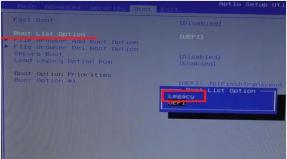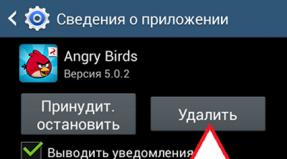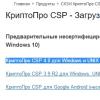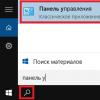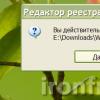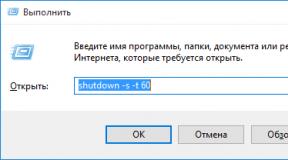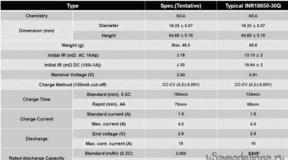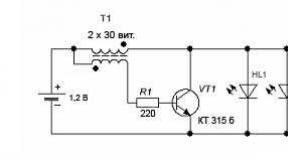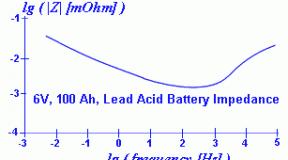When installing windows xp gives error 0x00000050. Hard drive problems. Malfunction due to software
I recently had a problem connecting equipment. It was necessary to launch the program, but the license is activated using a key stored on a USB flash drive, there are many of them. When inserting the key and starting the program, the screen of death (BSoD) immediately appeared with an error 0x00000050, keyword PAGE_FAULT_IN_NONPAGED_AREA.
In this article, I will show you how to get rid of this error. I want to note that this article is not individual and you may have a completely different reason for the appearance of BSoD 0x00000050, but still I will try to state as many solutions as possible.
How to fix error 0x00000050?
I will briefly say why the page fault in nonpaged area error appears. If the data in random access memory were not found, then given error. Most often, the problem is seen on Windows XP, but it also appears on others. modern systems. As I noticed, the error is related more to the hardware than to the software. In my case, there was some kind of malfunction with the flash drive, and replacing it fixed the problem. You can have it with any connected external equipment.
Very often the reason is RAM. On the blue screen, you can notice which file is "guilty" of the error. Often these are win32k.sys, dcrypt.sys, igdpmd64.sys and others.
You need to remember what you did recently. Maybe you purchased a new RAM module, inserted a flash drive, a new hard drive, SSD. Anything can cause 0x00000050.
An error was noticed during installation software such as antivirus. To fix the problem, you will have to remove the antivirus from safe mode or disable.
Diagnosing the problem is very simple - turn off or change the equipment and see if the blue screen appears. Of course, the problem may be installed driver device, so it will be more difficult to identify the problem. It can help, but you have to do it from safe mode, or you can remember what was installed on your own.
| chkdsk c: /f /r |
This command will fix errors on the disk and try to recover the information. If a volume usage warning appears, then the check will be performed the next time the system is rebooted, to do this, press the Y button.
Also read the article about, maybe this solution will help you.
As a result, we can say that the error for each user is associated with some kind of equipment, RAM, and less often with software tools. It is not easy to find the cause and solve it, but it is possible.
Errors that occur in operating system software Windows systems, are the most sensitive to the user. Errors in programs also cause a lot of inconvenience and can lead to distortion or complete loss of valuable data, but still they do not block the operation of the entire system. Windows errors have their own gradation: from completely harmless, to those, after which further work on a computer becomes impossible.
The last type of problem is bsod with stop code 0x00000050. Bsod means total block Windows work and the emergence of the so-called blue screen death, such as, for example, as in this figure:
 No manipulation of the keyboard and mouse will help correct the situation when a blue screen occurs bsod death. The Windows kernel is not capable of handling this kind of exception on the fly. When an error occurs like 0x00000050, the system resets to HDD a dump of the computer's RAM, but it is unlikely that the information contained in it will help the computer user - this is information for decryption by professionals. We will look for simpler recipes for dealing with this error than analyzing the contents of the dump - recipes that are understandable to mere mortals.
No manipulation of the keyboard and mouse will help correct the situation when a blue screen occurs bsod death. The Windows kernel is not capable of handling this kind of exception on the fly. When an error occurs like 0x00000050, the system resets to HDD a dump of the computer's RAM, but it is unlikely that the information contained in it will help the computer user - this is information for decryption by professionals. We will look for simpler recipes for dealing with this error than analyzing the contents of the dump - recipes that are understandable to mere mortals.
Who is guilty?
First of all, we will find out what is causing the error and the appearance of the blue screen of death. According to information confirmed, including by Microsoft's support service, the cause of the error is the lack of data requested by the system in RAM. Windows cannot handle this exception because not only is the data not in memory, but it is guaranteed not to be in the cache. hard drive. There is a so-called nonpaged pool, and Windows doesn't find anything better than to expose the bsod blue screen.
 Data loss can be caused by the following circumstances:
Data loss can be caused by the following circumstances:
- Computer hardware malfunctions, for example, problems with memory strips.
- Errors that occur in resident software Windows software– in services and other similar services.
- Incorrect work antivirus programs.
- file corruption NTFS systems.
As you can see, there are plenty of reasons. Is it necessary to find out a detailed picture of what happened? Pinpoint the diagnosis that led to the blue screen with the above error code? Or can it be done by other means? How to correct the situation without involving specialists in this?
What to do?
There is no single recipe, some universal algorithm of behavior in this situation.
If the error occurred immediately after installing new hardware, Windows most likely has nothing to do with it. Try disconnecting this hardware and see if the screen with this exception code occurs? If everything works fine, refer to the description of the equipment or take it in for repair.

- If the system does not work normally even after a reboot and continues to display a screen with an error code, try to select the option when starting the computer. "Load Last Known Good Configuration". To get a list of options, while the computer boots, hold down the F8 key.
- In order to fix corruption in NTFS, you can run one of special programs scanning and treatment hard drives. You can find them in abundance on the web. The most popular such utilities are programs for Windows: "Norton Disk Doctor", "Paragon Hard Disk Manager" and others.
And only if none of the above helps - take the computer to the workshop. This means that the breakdown is caused by a serious reason, and it is better not to mess with it yourself.
An attempt is made to connect to system memory that is invalid.
Causes
As practice shows, the source of the problem should be called the installation of damaged hardware or a failure in the process of their activity. The use of the operating system Windows 7, as well as XP is envisaged. A similar situation can occur during a RAM defect.
It is not uncommon for the problem to start with the use of some antiviruses. The product from the Kaspersky company stood out especially in this direction. The error does not occur during its operation, but during the installation activities. If the NTFS file system has defects, then there is a possibility of such a failure.
Options
A message of the following type is expected:
STOP: 0x00000050 (parameter1, parameter2, parameter3, parameter4) PAGE_FAULT_IN_NONPAGED_AREA
Here we are interested in what exactly the four indicated parameters mean:
parameter1
parameter2
If there is a value of 0, a read operation is provided, 1 - a write operation
parameter3
Specifies the address where the memory refers to
parameter4
The parameter is reserved
Capable Solutions
A fairly large number of points are envisaged that can be implemented on the way to fixing the error:
- When some hardware is added to the device shortly before the failure occurs, it is required to remove it. When this is done, a check is made to see if the problem is reoccurring.
- System services are checked. It is necessary to disable those that do not inspire confidence. In some situations, the error will appear every time the device starts up. You need to restart and press F8 in the process. After that, the option with the launch of the last successful configuration is selected.
- If the problem is in the antivirus, you need to disable it for a while and see if it continues or crashes or disappears. If the problem is in this program, it is updated to latest version or installation of similar software from another developer.
- In case of damage to NTFS, you need to start the command line and run Chkdsk /f /r. It is used to detect errors in the operation of the system. A preliminary restart is considered a prerequisite.
- It can be of great help to work with event viewer. You want to parse the log to find the device or driver responsible for the failure.
- In some cases, disabling BIOS memory caching helps.
Standard solutions are not suitable in some cases. It is necessary to consider certain variants of such an error in order to more effectively restore the operation of the device.
Crash on Windows NT
Most often this is preceded by the following situation. Windows NT device is running Service Pack 2 (SP2). When a user removes the TCP/IP protocol and adds it later, there is a high probability that an error will occur when trying to boot the device.
The system has a special service remote access(RAS), in the configurations of which the use of the TCP / IP protocol is set. Disabling results in a failure. There are several methods to provide a solution specified problem. The easiest way is to carry out a certain sequence of actions after adding the TCP / IP protocol back:
- It is required to install Service Pack 2 (SP2) after the addition has been completed, but before the device is rebooted. Therefore, you must select the "No" option in the window that appears after adding the TCP/IP protocol.
- Another option is to disable TCP/IP in the RAS configuration and then restart the operating system. When this is done, you need to install SP2 and enable TCP/IP over RAS.
In the latter case, different approaches can be used. It depends on the type of file system. With FAT, you should boot the device using a different OS. This could include MS-DOS or Windows 95. Navigating to the location Winnt\System32\Drivers where to look for the driver Tcpip.sys. It must be replaced.
If you have Windows NT and the NTFS file system, the operating system is installed in parallel to another location. After that, as in the previous case, the Tcpip.sys driver located in Winnt\System32\Drivers is replaced. Reboots to primary Windows NT and remounts SP2. When this is done, later installed system must be removed.
Crash when migrating from Windows NT 4.0 to Windows 2000
In this case, the error will be issued directly during the update. Distinctive feature is the fact that parameter2=0x00000001, a parameter4=0x00000000. This clearly indicates the type of problem. Most likely there are too many ports in HKEY_LOCAL_MACHINE\SYSTEM\CurrentControlSet\Services\Tcpip\Parameters\Interfaces\(Interface ID)\TcpAllowedPorts. Recovery involves removing the TcpAllowedPorts itself or most of the keys from it. When such events are completed, you can safely update the system further.
Crash while running Windows 2000
When installing a PC card on a laptop under Windows control 2000 Professional, there is a possibility of issuing an error of the specified type. The reason is often the use of Roxio Inc.`s Easy CD Creator. The developer is aware of this issue. To prevent it from appearing again, you need to update this software. It should be downloaded from the official website of the company.
Crash in Sentinel.sys driver when booting Windows 2000
In this case, the error code will contain a line indicating the problem directly in the Sentinel.sys driver. It is important to follow the following action plan:
Crash while running Windows XP
A similar error occurs on this operating system of the Professional and Home editions. The process of emergence is standard in all situations. Begins automatic reboot device, after which a message is displayed on the screen and a failure in the system. Certain symptoms may change based on the underlying factors. It should be taken into account that USB driver Universal Reader from software developer Lexar Media is not compatible with Windows XP.
Each user of a computer running the Windows operating system is suspicious of the so-called blue screen of death, which indicates critical violations in the operation of the OS. One of the most common occurrences is the STOP: 0x00000050 error. In Windows 7, it is believed that it occurs much more often than in other systems, however, other modifications are not immune from such a failure. In particular, this applies to XP and 8 versions. In Windows 10, it practically does not manifest itself, however, given the recent failure of computers around the world after the last April update (04/30/2018), it is worth seriously considering fixing this problem . Consider the most common causes of such a failure and the most effective troubleshooting tools.
What is in Windows 7 or in other systems?
Unfortunately, the most common situation is the appearance of a blue screen simply with a stop code without any description of the problem. If after the code there is a link to a specific file (most often a driver), you can start correcting the situation right away (the reason is known). But usually you have to find out the cause of the failure yourself, and it’s far from always possible to do it yourself.
However, when you get error 0x00000050 when Windows startup 7, you can first use a small utility called BlueScreenView, which has a link to AppCrashView. After clicking on it, a list of everything that could cause the failure will be issued. However, it is believed that this error is mainly related not to the hardware, but to the software, but the installed “iron” equipment cannot be discounted either. It may very well be that it is simply not designed to work in this operating system or has physical damage.
The main reasons for the appearance of with in Windows 7
As for the main reasons that theoretically could cause such a failure, among them are the following:
- hardware problems and installed, outdated, missing or non-compliant drivers;
- incorrect installation of updates;
- errors on the hard disk (in the system partition);
- problems with the functioning of virtual memory and the components responsible for it;
- too many temporary files in user directories;
- antiviruses and firewalls;
- violations in the operation of the RAM sticks.
What to do first?
Based on the above reasons, we will consider the appearance in Windows 7. How to fix the situation using the simplest known methods for this? Elementary!

When starting a computer or laptop, first of all, use the start menu, called by pressing the F8 key, in which you should choose to load the last known good configuration. On Windows 10, you can revert to using the F8 key by running bcdedit /set (current) bootmenupolicy legacy in the Shell. It is quite possible that the appearance of error 0x00000050 in Windows 7 (x64 or x86) was due to short-term failures in the operation of the operating system itself, for example, if the system registry was damaged, due to the user accidentally or deliberately disabling some important system services, etc.
Update problems
Problems with installing service packs can also be called no less common. Most experts agree that many update packages designed just for the seventh Windows versions, are unfinished, which is why even if they are correctly installed, the system stops working. The solution to fix the "STOP: 0x00000050" error in Windows 7 after an upgrade is to remove the offending packages.

To do this, use the programs and components section, where you go to the list of the latest installed updates. You need to delete them one by one, each time restarting the computer. When the failed package is found, in the "Update Center" you need to set a manual search for available updates and exclude from the list the one that caused the blue screen.
Note: you can also remove any package using special uninstallers, which sometimes looks more preferable.
Troubleshooting hardware issues
With computer "hardware" is also not so simple. Very often, the appearance of error 0x00000050 in Windows 7 is associated with incorrect installation of new hardware on the motherboard. To begin with, it is worth checking at least the tightness of the contacts, as well as reading the technical documentation and finding out if it is compatible with the seventh modification of Windows. Of course, this is unlikely, but when using devices from little-known manufacturers without the declared support from Microsoft, everything is possible.
Reinstalling drivers
One of the stumbling blocks can be called the drivers produced for the equipment used on computers. They are most capable of provoking the appearance of blue screens (and not necessarily the described failure). Nevertheless, in Windows 7, the error 0x00000050 on a laptop and a stationary computer terminal is in most cases associated with them.
The easiest way to fix the problem in this situation is to reinstall the driver (for drivers, when a blue screen appears, the name of the failed file is usually indicated in the error description). It is not recommended to use the standard "Device Manager" to reinstall or update the control software, since the system still installs, as it seems to it, the most suitable driver, which may not fully provide correct work devices.

It is better to remove the device immediately, and then install the driver from original disc, which should be supplied with the purchase of computer equipment. If such a disk is not available, you can use programs to automatic search and installing updated or missing drivers. For example, the Driver Booster utility looks very good in this regard, but for its operation you need to have an active Internet connection, since the search will be carried out directly on the websites of equipment manufacturers and software developers for it.
With laptops, things are even easier. In this case, you can simply visit the manufacturer's Internet resource and set up a full system test, after which the missing drivers will be installed automatically, or recommendations will be issued on downloading the necessary software.

If none of the options is suitable, in the "Device Manager" through the properties item of the selected device, you can go to the details tab, select the equipment ID display from the drop-down list, copy the longest line containing the DEV and VEN identifiers, and then search for them driver on the Internet, download it to your computer and install it yourself.
Note: Drivers for installation are usually supplied in EXE and INF formats. For an executable file, run as administrator is used, for an informational file, the installation item from RMB menu on file. For INF files or other non-executable formats, you can also apply a standard driver update through the "Device Manager", but specifying the location to save the file or search for software on this computer.
Hard drive problems
Often, error 0x00000050 in Windows 7 can also appear due to failures associated with hard drive. Check system partition (C drive) standard tool called from Explorer is not recommended. In this situation, it is better to run the command console as an administrator and check the disk by executing the chkdsck /f /r command.
Actions with the paging file
Related components responsible for the functioning of virtual memory can also cause the described failure. This, however, does not concern the paging file itself, but the files ntoskrnl.exe, ntfs.sys, hal.dll and win32k.sys.

In this case, you can try to completely deactivate the use of the swap file. Despite the fact that Windows developers do not recommend doing this, as practice shows, there is nothing wrong with this (of course, provided that resource-intensive applications that are demanding on system resources are not used on the computer).
Deleting temporary files
Another reason for the appearance of error 0x00000050 in Windows 7 is the overflow of the TEMP temporary files folder located in the user directory along the path Users\User_Name\AppData\Local, where Users is the users folder in the system partition (on drive C), User_Name is the name of the registered user. The AppData directory can be hidden, so you must first enable the display of hidden objects through the view menu in Explorer. In the final directory, you just need to select all the existing files and delete them. If for some reason the objects are not deleted, you can use the Unlocker utility.
Fixing problems with security software
Finally, as strange as it sounds, sometimes the blue screen problem with specified error may be related to the installation of antivirus programs and firewalls. Even more surprising is the fact that very often this failure is associated with Kaspersky Lab anti-virus products. The fix is to completely remove the antivirus from the system using special utilities the anti-virus software developer itself, or uninstall using specialized programs like iObit Uninstaller, which are able to automatically remove both the main and residual application components in the form of files, folders and registry keys.
Troubleshooting Memory
If none of the above helps, it may very well be that the problem is the inoperability of the RAM sticks.

To fix it, you can use the built-in Windows tool checks or use the Memtest86+ application. True, it will be quite problematic for an ordinary user to deal with this utility. But you can just take the memory strips out of the slots one by one motherboard with a constant reboot of the system, and when a non-working one is found, replace it.
Ready tools from Microsoft
It remains to add that on the official website technical support Microsoft Corporation, you can find specialized utilities ready for use that allow you to fix the error. Only when loading the desired applet should you choose the correct version of your operating system, taking into account its bit depth, and also pay attention to which particular failure can be fixed.
Note: if it is not possible to use any of the described methods due to the inability to boot the system in normal mode, you need to start Windows in safe mode.
0x00000050 indicates an attempt to access invalid system memory.
PAGE_FAULT_IN_NONPAGED_AREA options:
- The address of the memory being referenced;
- 0 - read operation; 1 – write operation;
- An address that refers to memory;
- reserved parameter.
Causes of bsod 0x00000050
Stop 0x00000050 usually occurs after installing defective hardware or when installed hardware fails on systems running Windows 7 and XP. Most often, the appearance of bsod is associated with a defect in the RAM or video card, as a result of which the memory dump indicates system files win32k.sys, igdpmd64.sys, ntfs.sys or ntoskrnl.exe
Another reason for the appearance of BSoD is the installation of a failed system service.
Antivirus software can also trigger this error. For example, an error often occurs when installing Kaspersky Anti-Virus. Corruption of the NTFS file system can also be cause stop errors.
How to Fix Blue Screen of Death 0x00000050
Defective hardware devices are the first thing to be eliminated. If the hardware was recently added to the computer, you need to remove it to see if the error persists. If existing hardware has failed, it must either be removed from the system or replaced.
If this does not help, we eliminate the failed system services. To do this, they must be disabled, and make sure that they are the cause of the blue screen. Update failed system services. If an error occurs during system startup, restart the computer and press F8 in the text mode menu to display options for booting the operating system. Select “Load Last Known Good Configuration” from this menu. This option is most efficient when adding only one driver or service to the system at a time.
Solution for antivirus software problem: Disable the program and see if that helped fix the problem. If this is the case, update the program or install anti-virus software from another manufacturer.
NTFS file system corruption solution: Run Chkdsk /f /r to detect and repair disk errors. Need to reboot operating system to start scanning system partition disk. If the hard drive is SCSI, check for problems between the SCSI controller and the drive.
Analyze error messages in Event Viewer to pinpoint the device or driver that caused the errors.
Disabling BIOS memory caching may resolve the crash.