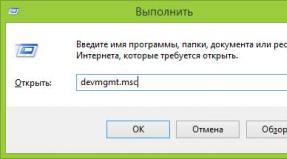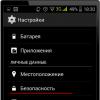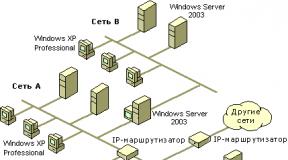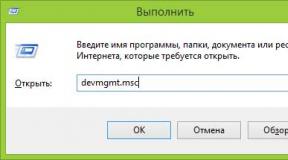Description of the Dell Inspiron 15 3000 series laptop. Detailed characteristics. ⇡ Technical specifications
For office work at home, as well as surfing the Internet, this laptop from DELL was chosen from a variety of options; it was chosen for the ratio of price and characteristics at the time of purchase.
Brief characteristics
The laptop is delivered in this modest sized box.
It's good that the box is sealed from the factory, it will be visible if it has already been opened before you.
The laptop is placed in a prepared tray
In addition to the laptop we get a power supply
By the way, the power supply is only 45 watts, since the installed processor is energy efficient and there is no discrete video card.
Externally, the laptop looks good, there are no glossy surfaces that look cheap and constantly get dirty, also covered with fingerprints and scratches.
On the top cover there is only the company logo and nothing else, the texture of the plastic is also interesting, not matte, but as if it has cells.
The bottom of the laptop is unremarkable, the ventilation holes are where they are needed, there are four legs and that’s it.
The matrix frame, as well as the matrix coating, is matte, which is good, I already wrote above.
The keyboard frame, the area around the touchpad, and the touchpad itself are matte.
Sticker closer
Let's finish with the appearance, let's move on to the filling. The system is installed Windows 10 64bit.
Core i3 6006U processor

 Motherboard
Motherboard
 The RAM in our configuration is only 4 gigabytes, but it’s enough for the tasks at hand, and if anything happens, you can always add more.
The RAM in our configuration is only 4 gigabytes, but it’s enough for the tasks at hand, and if anything happens, you can always add more.

 Intel HD Graphics 520 video core built into the processor.
Intel HD Graphics 520 video core built into the processor.


The hard drive in our version is 500 gigabytes, specifically WD5000LPCX-75VHAT0
 Everything is more or less clear with the hardware, now let’s test it a little to get an idea of the performance of this laptop.
Everything is more or less clear with the hardware, now let’s test it a little to get an idea of the performance of this laptop.
For starters, the built-in CPU-Z test
 Next Super Pi
Next Super Pi
 Cinebench R15
Cinebench R15
 Fritz Chess Benchmark
Fritz Chess Benchmark
 Built-in benchmark of WinRar program
Built-in benchmark of WinRar program

At the end of the tests there is 3D Mark. The maximum temperature values are 38 and 40 degrees for the first and second cores, respectively, excellent for a laptop, now we’ll see under load after a few minutes.
 The temperature rose to a maximum of 51 and 54 degrees for the cores, respectively, which is generally very good, especially for a processor of the i3 line.
The temperature rose to a maximum of 51 and 54 degrees for the cores, respectively, which is generally very good, especially for a processor of the i3 line.
We can move on to the conclusions, in general the laptop leaves a pleasant impression, the processor is quite productive, and at the same time quite cold, although it is built-in for watching video and the Internet, not to mention office tasks behind the scenes, I already wrote about the case, it’s good that there is no gloss , the screen is normal, with a matte finish, little susceptible to glare, the picture is normal, in general, a good option for the money. I haven't found any cons yet.
The Inspiron 15 model line of portable computers from the world famous manufacturer Dell are powerful laptops equipped with the latest technology. These devices will be an ideal solution for a wide category of users who need to perform a variety of tasks. The devices support the ability to customize a wide range of parameters, so each1 user can customize the laptop to suit their specific needs.
The good technical characteristics of these laptops make them not only an excellent solution for businessmen, but also an excellent replacement for desktop systems. And combined with portability, ease of use and a self-contained power supply, desktop PCs cannot be compared to this line of laptops.
general information
Every year, devices with a touch interface are gaining more and more popularity, and therefore laptop manufacturers are trying to adhere to this trend. However, it is worth noting that laptops with a touch screen cannot a priori be cheap, so companies are forced to either significantly inflate the cost of their devices or use less productive hardware. However, Dell was able to develop a laptop computer that has a touch interface, good technical characteristics and an affordable price.
As mentioned earlier, the new model line of laptops consists of many modifications, however, the three thousandth series, equipped with a fifteen-inch screen and a set of powerful computer components, is of greatest interest. A distinctive feature of these laptops is a wide range of multimedia functions that allow you to use the device to implement a large number of tasks.
Overview of technical characteristics of the Dell Inspiron 15 3000 series laptop
This line of laptops has a huge number of advantages: high performance, high screen resolution and the presence of an optical drive that supports all types of disks.
This laptop model has good hardware specifications and a variety of features that make the laptop well suited for most everyday tasks. The device has well thought out and implemented technologies for searching information on the network.
The laptop computer is designed on the basis of the fourth generation Intel Core i3-4030U processors, which supports all modern technologies that optimally utilize the power of the crystal. This is a pleasant surprise, since most modern budget laptop models are powered by Celeron and Pentium processors, which have lower specifications and performance.
The graphics system is implemented with HD Graphics 4400 technology integrated into the processor, which is used to operate in normal mode, and a discrete two-gigabyte video card designed for gaming mode at medium settings for graphic effects and high-resolution video encoding.
A 15-inch diagonal touch screen is used as a graphic information display device, supporting high-definition video viewing and professional photo processing. Despite the low cost of the laptop, the screen is of high quality. The matrix has good color reproduction, high response speed and a sensitive sensor, which is also equipped with a gesture recognition system that greatly simplifies working with a laptop computer.
Dell developers, while developing an inexpensive laptop, decided not to abandon the use of an optical drive reader. The drive supports all types of disks and allows you to read and write data.
Laptop performance
As mentioned earlier, the new range of Dell laptops has a set of good hardware characteristics, so its performance is at a very high level. The device is excellent for performing a huge range of different tasks that require large hardware resources, and the presence of an integrated battery and small dimensions allow you to use the laptop on the road.
The Dell Inspiron 15 3000 series will be an excellent assistant for businessmen, since it has a large 1 terabyte hard drive on which you can store all the important information and a huge amount of documentation. Thus, the need for external data storage sources is eliminated forever. However, the manufacturer also foresaw the fact that the user may need to work with memory cards, so the laptop has a card reader, which is located on the right side of the device. This will be appreciated by professional photographers who are constantly processing large amounts of footage.
The touch interface has excellent sensitivity, excellent touch and gesture recognition, as well as high image quality with excellent picture detail. The screen has a high level of brightness and contrast, and a wide range of colors. The sensor supports recognition of up to ten simultaneous touches.
Compared to other touchscreen displays found in low-cost budget laptops, Dell's low-cost laptops use a high-quality capacitive screen that delivers smoother operation. The engineers were able to achieve this thanks to the special placement of the sensors in close proximity to the display. While other manufacturers use special cameras that greatly reduce the level of sensitivity.
The model line of new Dell Inspiron 15 portable computers, regardless of modification, goes on sale with a pre-installed Windows 8 OS, which was developed and adapted by Microsoft specifically for use on devices equipped with a touch interface. Thus, an ideal combination of hardware and software is achieved, making working on a laptop much more comfortable.
Test results
When creating a new laptop, the manufacturer did not strive to create the most powerful or, conversely, the cheapest device. Instead, every effort has been made to achieve a balance that perfectly balances performance with price and ease of use. In addition, much attention was paid to stability during operation in a variety of operating modes.
The laptop has a good cooling system that reliably protects all components from overheating when performing heavy tasks. In standard operating mode, the average temperature of the central core is only 65 degrees Celsius. Thus, the laptop will work stably even in the summer heat, which is very useful, because businessmen travel a lot with their laptops.
I am pleased with the high reliability of the hinge design and the strength of the body as a whole. According to the stated factory specifications, plastic hinges can withstand about 20 thousand opening and closing of the laptop lid. Each key on the keyboard is rated to last 10 million keystrokes, and the touch-type controls are rated to last about one million. The multimedia function and power buttons of the laptop can easily withstand more than 40 thousand clicks. The results are quite impressive, so you don’t have to worry about the durability of your typing input device.
It is also worth noting the thoughtful design of the case, in which each internal element has a special protection system that ensures high reliability when turning the lid and the main part of the laptop.
The self-contained power source fits very tightly to the case and has reliable latches that can withstand a huge number of removals and installations, and will hold the battery perfectly for a long time.
Additional accessories
As related products for the new line of Dell laptops, the manufacturer offers users the following accessories:
— An external speaker with an integrated battery, has an original design and operates via a Bluetooth wireless interface.
— Branded backpack for conveniently carrying laptop computers with a screen diagonal of 15 inches. Modern materials that are light weight and high strength were used to sew it. It also has many additional pockets and compartments in which you can conveniently carry your charger, additional accessories and other necessary items.
— An external hard drive that allows you to store the most important information in order to increase the level of protection of the user’s personal data and documentation. In addition, it is excellent for creating a multimedia library.
Review of laptop modification 3542
Dell is one of the most famous laptop manufacturers of our time. The company has many interesting gadgets, among which the Inspiron 15 3542 model deserves special attention. The body of the device is entirely made of high-quality perforated plastic with a matte surface. Thus, the gadget not only has an original design, but also does not collect the user’s fingerprints.
The screen has a very compact frame, on top of which there is an integrated webcam, which allows you to take high-quality photos and make video calls. The side strips have a glossy finish, thanks to which they seem to merge with the display. The build quality is at a very high level, the case has excellent rigidity, and there are no backlashes or extraneous sounds during operation of the laptop.
The laptop is built on the basis of an Intel Core i5-4210U CPU, which works in conjunction with 4 gigabytes of RAM memory. The role of the graphics system is performed by the integrated fourth-generation HD Graphics technology, which is sufficient to implement gameplay with medium graphics settings. A 500 gigabyte hard drive is designed to store user information. In addition, the laptop has a writeable drive and two integrated speakers of average quality.
During the tests, the Dell Inspiron 15 5000 laptop did not perform particularly well, and therefore received a final score of only 73.2% out of 100 possible. In laboratory measurements, the tested device turned out to be the most convincing in such individual categories as “Performance” and “Equipment” - this is where we see its peculiarity, since for its price it offers good, high-performance components, as well as a good configuration of RAM and drive. In terms of laptop mobility, there are not enough stars in the sky due to the characteristics of the battery, which can be considered rather small. Taking into account the performance and equipment, the cost of this device turns out to be extremely interesting, but as soon as the assessments in all other test disciplines are added to the calculations, the price-quality ratio becomes mediocre.
Test results
During the tests, the Dell Inspiron 15 5000 laptop did not perform particularly well, and therefore received a final score of only 73.2% out of 100 possible. In laboratory measurements, the tested device turned out to be the most convincing in such individual categories as “Performance” and “Equipment” - this is where we see its peculiarity, since for its price it offers good, high-performance components, as well as a good configuration of RAM and drive. In terms of laptop mobility, there are not enough stars in the sky due to the characteristics of the battery, which can be considered rather small. Taking into account the performance and equipment, this device turns out to be extremely interesting in terms of cost, but as soon as grades in all other test disciplines are added to the calculations, the price-quality ratio becomes mediocre.
Advantages
excellent RAM and storage configuration
fast processor
transformation function and touch display
Flaws
backlit keyboard
keyboard takes some getting used to
rather dark and highly glare display
Test results for Dell Inspiron 15 5000 (5579-9689)
- Price-quality ratio
Fine - Place in the overall ranking
24 of 46
- Price/quality ratio: 62
- Mobility (25%): 68.5
- Equipment (25%): 85.1
- Productivity (15%): 84.1
- Ergonomics (15%): 85.3
- Display (20%): 71.1
Editorial rating
User rating
You have already rated
Shiny sides of the transformer
In the configuration we tested, the Dell Inspiron 15 5000 is truly luxuriously equipped. At the heart of the laptop is an Intel Core i7-8550U processor, which has 4 computing cores and, with its 4.0 GHz, pushes earlier generations of the device into the shadows. Even demanding users are unlikely to find fault with the performance. Here we should also mention as many as 16 GB of RAM and a fairly large SSD drive: as much as 512 GB of capacity. Further, the list of equipment is complemented by a 360-degree hinge and a touch display, thanks to which you can not only control the laptop with one finger, but also the ability to use the device as a tablet, and a rather large one at that. In terms of interfaces, there is a standard set for laptops: 2 x USB 3.0, 1 x USB 2.0, HDMI output, webcam and SD card reader. The keyboard is equipped with backlit buttons.
What we didn't like
In terms of interfaces, we were missing an Ethernet port and a fingerprint scanner. Despite the fact that Dell has endowed its brainchild with extra-thin display frames, and the body here is quite wide, unfortunately, there is no separate number pad on the keyboard. And the rest of the keyboard leaves mixed feelings. The surface of the buttons is slippery and there is not enough feedback from them. The clickpad is very good at first impressions, but due to its too rough surface it can irritate the finger during prolonged use. The display also causes mixed feelings. Its resolution and viewing angle stability are good, and the staggered contrast (simultaneous display of bright and dark content on the screen) is excellent. Unfortunately, the touch panel is equipped with a highly reflective glass layer and although the maximum brightness of approximately 240 cd/m2 is acceptable in itself, when combined with the glare surface it turns out to be too dark. Coverage of the sRGB color space is 62.4%, which means that colors will also appear rather faded.

 For the same purposes of use - a large transformer with high performance but limited mobility - the Asus VivoBook Flip 15 TP510UQ-E8033T is also offered. With a slightly weaker processor (Intel Core i5 instead of i7 and with lower clock speeds), but with a dedicated graphics card, this model from Asus also has enough power, including graphics, for those who like to game from time to time. The storage configuration is even more luxurious: in addition to the small SSD, there is also a large classic hard drive with a capacity of 1000 GB. In terms of interfaces, Asus is more generous and even offers one USB Typ-C port. Is the display very similar in every way? but has an even thinner frame. With similar battery life, the Asus is overall smaller and lighter.
For the same purposes of use - a large transformer with high performance but limited mobility - the Asus VivoBook Flip 15 TP510UQ-E8033T is also offered. With a slightly weaker processor (Intel Core i5 instead of i7 and with lower clock speeds), but with a dedicated graphics card, this model from Asus also has enough power, including graphics, for those who like to game from time to time. The storage configuration is even more luxurious: in addition to the small SSD, there is also a large classic hard drive with a capacity of 1000 GB. In terms of interfaces, Asus is more generous and even offers one USB Typ-C port. Is the display very similar in every way? but has an even thinner frame. With similar battery life, the Asus is overall smaller and lighter.
Introduction
Many people associate Dell laptops with the Inspiron series - this is the most popular product that fills the niche of work office and home computers, offering a balance between satisfactory performance and low cost. The Inspiron 15 series includes several models, which differ in the type of processor used, the size of the built-in hard drive (up to 1 TB, but in any case, only 5400 rpm) and RAM (from 4 to 8 GB). There are also versions with touch screen. A high-capacity battery is also available as an option. Among the processors available are low-voltage processors Celeron 2955U (2 cores, 1.4 GHz, 2 MB cache, 1 MHz system bus), Core i3 4010U (1.7 GHz/3 MB), Core i5 4200U (1.6 GHz, 3 MB) and Core i7 4500U (1.8 GHz/4 MB). Options with Core i5 and Core i7 processors can also be equipped with a discrete AMD Radeon HD 8670M and AMD Radeon HD 8850M graphics card, respectively. In any case, video memory is limited to 1 GB GDDR3, so you shouldn’t count on any gaming capabilities. The review included a version with a regular 15.6-inch screen (1366x768 pixels), an Intel Core i5 4200U processor, complemented by a discrete graphics card, 4 GB of RAM, a 500 GB hard drive, a DVD drive and Windows 8 OS in the 64-bit version. High capacity battery (65 Wh, 11.1 V). The market value of this option is slightly less than 20 thousand rubles. The price range for different versions is quite large - from just over 10 thousand rubles for the simplest to more than 25 thousand for the top-end configuration.
Design, body materials
The Dell Inspiron 3537 laptop is large. Really big and thick. Due to the presence of a larger than standard battery, its thickness is about 26 mm and its weight is almost 2.4 kg. That is, by modern standards, it can only be conditionally considered a mobile device; mobility rather means the ability to move it from one table to another or transport it, if necessary, from home to office and vice versa.


The appearance is quite typical for this class of devices - simple hard black plastic, but to make it stand out from the crowd, the outer surface of the laptop is textured. The lid and space under the keyboard are made in the form of small triangles. These are smooth stampings that give the surfaces a lighter appearance than they actually are, which visually reduces the effect of the massiveness of the body. Something similar can be seen in budget-level Lenovo laptops, but the surface pattern is slightly different.
In theory, such material should also make the device look neater than smooth plastic that collects fingerprints, but practice shows that traces of greasy hands are clearly visible on a laptop. But no noticeable collection of dust or dirt was noticed in the recesses. Dust does not linger there, and by wiping with a napkin or cloth, you can easily get rid of it. But not from fingerprints - the textured material is treacherous, and new greasy marks appear when the viewing angle changes.
The design of the device was also influenced by the placement of a capacious battery - under the screen there is a special stamped niche into which part of the battery is placed when closed.

In general, the design is not very expressive and is typical of inexpensive devices, when the choice of materials is dictated by considerations of economy rather than aesthetics. Plastic everywhere gives the impression of being cheap; the joints between parts of the body are also quite large and clearly visible visually. At the same time, there are no complaints about the assembly, no backlash or creaks. So the result is acceptable for an inexpensive model, nothing out of the ordinary. Acer, for example, offers a more sophisticated design, but the assembly of models in the same price range is much worse.
Connectors, device connections
Unlike many business-class models, the Dell Inspiron 15 does not have a fingerprint scanner, but is equipped with an “extra” USB port, which is much more useful for the average user, albeit of the USB 2.0 standard. This is the only USB connector located on the right. The rest of the space is occupied by the pull-out tray of the DVD-RW drive, and in the very corner of the end there is a Kensington Lock.


There are many more connectors on the left. There are sequentially located here: a 3.5 mm audio connector, three USB (two 3.0 and one 2.0), an Ethernet connector and HDMI 1.4a. The power connector is separated from them by a radiator grille. It is standard for Dell laptops.


In the center of the front end there is an uncovered card reader connector. It is not very multi-format - only SD, MS and MMC cards are supported. Other formats are rare these days, so this is a minor problem. The problem is that the beveled surface of the end makes it invisible and not very convenient for installing a card into it. Without the habit, I had to lift the entire laptop to see where the card was going.

Indicators
The model does not have too many indicators. Four of them are concentrated on the front end panel, which is an unfortunate decision since none of them are visible during operation. The power button does not have an activity indicator - this indicator is present on the front panel, which is convenient if the lid is closed, but not so much if it is open and the laptop is on the table. The button itself is not very large, and its travel is long, and activation occurs before it is pressed completely. The keyboard has an LED in the Caps Lock key, which is pretty standard, although many manufacturers of inexpensive laptops either don't do this at all or take it somewhere else. There is also a standard green DVD-ROM activity indicator. During operation, it is also not visible, except that its reflection will be noticeable in the dark. But, again, often such an indicator is absent altogether.


Keyboard and touchpad
The keyboard is perhaps the main advantage of this model. The keys are large, with a good and clear stroke, their arrangement is island-shaped at an impressive distance from each other. Fingers do not slip, there are no accidental presses. In addition, Dell engineers, despite the small width of the case, managed to accommodate a full-fledged Num Pad. True, it was pressed against the main part of the keyboard, but for a series popular among accountants, the very fact of its presence is an absolute plus. Large additional keys are also a plus. The only negative, which is dictated not by ergonomics, but by the desire to diversify the design, is the glossy black surface around the keys. It collects prints, and the dust on it is also clearly visible.


The touchpad does not evoke such positive emotions as the keyboard. Due to the transition from the textured inner panel to the smooth surface of the touchpad, it is easy to find by touch. In addition, its dimensions are quite large - 11 by 8 centimeters. Sensitivity is average. The big downside is its buttons. They are separate, convex, easy to feel, but pressing them is not at all comfortable. Firstly, this requires a lot of effort. Secondly, their travel is very long. Thirdly, when pressed they make a loud clicking sound. Overall, it feels like you didn’t press a touchpad button, but launched a nuclear missile.

In general, there seems to be a touchpad, it seems that you can even use it, but working without a mouse is uncomfortable. This is where the “extra” USB 2.0 port comes in handy.
Screen
Like the vast majority of inexpensive laptops, the Dell Inspiron 3537 has a screen of minimal quality. This is a 15.6-inch TFT LCD matrix with LED backlight and a resolution of 1366 x 768 pixels. Viewing angles are expectedly small both vertically and horizontally. When deflected to the maximum angle, it is simply impossible to work. In addition, the coating is glossy, successfully reflecting even in an office environment. For a minimum configuration priced at 10 thousand rubles, such a screen may be nothing, but for versions with i5 and i7 processors I would like to see a higher-quality display.




Webcam
The model is equipped with a 1-megapixel camera with the ability to record images with a resolution of up to 720p. It is more than enough for video communication tasks via Skype. A plus is the presence of LED backlighting, which allows you to remain visible to your interlocutor even in the dark, if necessary. It's worth noting that for some reason the microphone and LED are located at different distances from the camera lens. The microphone is a couple of centimeters to the left, and the backlight is less than a centimeter to the right.

Sound
The laptop received the Waves MaxxAudio 4 sound subsystem. Although it is claimed that this is an HD quality system, in practice the sound in the headphones is of an average level, typical for the vast majority of modern computers. Combined headphone and headset output. There are also two stereo speakers. They are both located at the front end and covered with a thin but durable metal mesh. Over time, the mesh gets filled with small debris, and in general, it is rather roughly built into the body; it does not look very aesthetically pleasing, but due to its location it is practically invisible. It is impossible to say anything definitive about the sound of the built-in system. Definitely, only a very undemanding person can listen to music with its help. It copes with the task of reproducing voices, you can also watch a movie or video presentation, the volume is sufficient, minor wheezing appears only when the volume is turned up to maximum. For a budget laptop the situation is quite typical, the solution is on par with most offerings in the segment.
Performance
The testing was close to the maximum configuration with a Core i5 4200U processor, an AMD Radeon HD 8670M video card, 4 GB of RAM and a 500 GB hard drive at 5400 rpm. There are versions with the same processor, but without a discrete graphics card, as well as with 6 and 8 GB of RAM. However, if you wish, you can easily increase the RAM yourself - 4 GB takes up only one slot, the second remains free. The maximum RAM capacity supported by the motherboard is 8 GB. The nominal operating frequency of the processor is 1.6 GHz; under heavy load it can increase to 2.3 GHz, which gives a noticeable increase in performance, but consumes battery power faster.















The laptop showed the minimum result on the built-in Windows test for desktop graphics - 4.6. This is a rather low result; generally, laptops similar in configuration and cost show results of 4.9-5.0. At the same time, the data from this test shows that 4 GB of RAM is quite enough for this model; the data processing speed rating for RAM and ROM is the same - 5.9.



1 GB of dedicated video memory in a separate graphics subsystem is, without a doubt, a plus for such a device. At medium and minimum settings, the laptop can handle most modern games. For a home universal processor, the result is not the most outstanding, but more productive computers at the moment with 2 GB of video memory or more powerful video cards will cost more.


In general, the performance of a laptop as a substitute for a home or office computer is at an average level, it is sufficient for most typical tasks. At the user's choice, it can be either significantly reduced (turning the laptop into a simple typewriter with the ability to watch a movie) to save money, or slightly increased to make higher game settings or work with heavy graphics applications possible.
Heating, cooling, noise level
The laptop cooling system is implemented in a standard way. On the left side there is a massive radiator grille, through which most of the heat is removed. Some of it is also discharged through holes in the lower part of the housing. When the laptop is plugged in, the fan runs almost constantly, which creates a low but constant background noise. When switching to battery power, the laptop becomes somewhat quieter and the fan speed decreases. But it still turns on anyway, i.e. The Inspiron 3537 is not quiet.
As for heating, everything is typical here. With a light load, the laptop practically does not heat up, and as the load increases, the system gradually ceases to cope with complete heat removal, and the device warms up. However, this happens rather slowly (when operating on battery power, a complete discharge will occur sooner than the case will heat up significantly). After several hours of play, the left side becomes slightly warmer than the right, but you can still hold the laptop on your lap and it does not cause discomfort. So, in terms of heating parameters, everything is very good.
Autonomous operation
There are Dell Inspiron 3537 on the market with two types of batteries: 4400 mAh and an increased one, 5700 mAh. The review included a device with a “large” battery, the results of which in terms of battery life obviously turned out to be relatively high. The maximum time that was achieved was more than seven hours (50% screen brightness, browser with an open text page). In mixed mode, the results are, of course, worse.



When playing Full HD video at 50% brightness, approximately 20% of the battery capacity per hour is consumed. In total, we managed to achieve approximately 4.5 hours of operation in this mode. With a mixed load: browser, text editor, Skype - and screen brightness at 2/3 of the maximum, the operating time is a little more than four hours. This is a good result for an office laptop.
The charger is standard - large and heavy. The laptop is fully charged in two hours.
Wireless interfaces
The laptop received a Dell Wireless 1703 wireless module, which combines a Wi-Fi adapter that supports 802.11b/g/n networks and Bluetooth v4.0+LE. Not the latest Wi-Fi solution, but good enough for most users. No shortcomings in the operation of the module were noticed.
conclusions
The Dell Inspiron 3537 is a typical home-office laptop, designed for those who are not chasing the latest solutions and are not ready to spend more than 20 thousand rubles on a mobile computer. The 15.6-inch WXGA screen looks completely outdated, but in pursuit of lower costs, standard competitors of this laptop have similar ones. If we talk about competitors, there are quite a lot of them; it is not possible to list all models of the same level of characteristics and price. The main competitors are the younger models of the B and G series from Lenovo, the E-series of Acer Aspire, ASUS X500, HP 15 and Pavilion 15. But if we consider only from the standpoint of cost and size, then the simplest configurations of the higher series will also be in the same category. That is, competition is very high.
The Dell Inspiron 15 3000 series model has high-quality assembly, relatively compact dimensions in length and width, an excellent keyboard with a numeric keypad, and a long operating time. The disadvantages will be the screen, an uncomfortable touchpad and the large thickness of the device. Also, if we talk about the series as a whole, it is worth noting that Dell does not offer graphics cards from NVIDIA and AMD processors in it, while most competitors have models that allow you to either save on cost due to a higher budget processor, or, conversely, gain a little in performance by purchasing a model with an NVIDIA graphics adapter.
In addition, it is worth noting the diametrically divergent approach to design and quality of materials among manufacturers. Dell's direct competitors will be only Lenovo and HP, which offer similar designs in laptops similar to the Inspiron 3537 (including almost the same design as the Lenovo B-series) and materials that do not look more expensive than they actually are. Models from Acer and ASUS demonstrate a different approach - their design has direct continuity with more expensive series, and they try to give the appearance of an inexpensive model more gloss. At the same time, the quality of the materials remains low, which is why the appearance is lost during long-term use. In addition, they noticeably lose in build quality.
Definitely, the Dell Inspiron 3537 laptop is a good choice for a user for whom a comfortable keyboard and high-quality build are important, and screen quality is secondary.
In mid-March, Dell announced the start of sales on the Russian market of several new models of laptops from the Inspiron and XPS line. These are the 15-inch Dell Inspiron 15 7000 Series (7548), Dell Inspiron 15 5000 Series (5548), Dell Inspiron 15 3000 Series (3543), and the 13-inch Dell XPS 13 (9343). All new models (and this is their distinguishing feature) use 5th generation Intel Core processors (codenamed Broadwell). We have already written about the Dell Inspiron 15 7548 laptop, and in this article we will take a closer look at the Dell Inspiron 15 5548 laptop, which belongs to the Dell Inspiron 15 5000 series.
Options and packaging
Like all Dell Inspiron laptops, the Dell Inspiron 15 5548 comes in a plain, unpainted cardboard box. The scope of delivery is minimal. In addition to the laptop itself, in the box you can find a 65 W power adapter (19.5 V; 3.34 A) and a warranty service memo.


Laptop configuration
At the time of writing, there was no mention of the new Dell Inspiron 15 5548 laptop. However, this is a completely normal situation for Dell: information about new models always appears here with a long delay.
If you look at it, there are eight different models of the Dell Inspiron 15 5548 laptop, which differ in processor model, memory capacity, graphics subsystem, storage subsystem, and even screen. True, the exact configuration that we tested is not among these eight models. Apparently, laptops with slightly different configurations will be sold on the Russian market than on the American market.
We tested a laptop with the full name Dell Inspiron 15 5548-8192. Actually, it is the number 8192 that determines the specific configuration of the model within the series.
| Dell Inspiron 15 5548-8192 | ||
| CPU | Intel Core i7-5500U (Broadwell) | |
| Chipset | N/A | |
| RAM | 8 GB (2x4 GB) DDR3L-1600 (two Samsung M471B5173EB0-YK0 modules) |
|
| Video subsystem | AMD Radeon R7 M270 (4 GB DDR3) Intel HD Graphics 5500 |
|
| Screen | 15.6 inches, 1366×768, TN (LG Philips LP156WHB) |
|
| Sound subsystem | Realtek ALC255 | |
| Storage device | 1 × HDD ST1000LM014-1EJ164 (1 TB) | |
| Optical drive | No | |
| Card reader | SD(HC), MS(Pro) | |
| Network interfaces | Wired network | Realtek Fast Ethernet (100 Mbps) |
| Wireless network | Dell Wireless 1707 (802.11b/g/n) | |
| Bluetooth | Bluetooth 4.0 | |
| Interfaces and ports | USB (3.0/2.0) | 2/1 |
| HDMI 1.4 | There is | |
| D-Sub | No | |
| Mini-DisplayPort | No | |
| RJ-45 | There is | |
| Microphone input | yes (combined) | |
| Headphone output | yes (combined) | |
| Audio line out | No | |
| Line audio input | No | |
| Input Devices | Keyboard | island type with lighting |
| Touchpad | clickpad | |
| IP telephony | Webcam | HD (720p) |
| Microphone | There is | |
| Battery | non-removable 3-cell (43 Wh) | |
| Dimensions | 380×259×22 mm | |
| Weight without power supply | 2.38 kg | |
| Power adapter | 65 W (19.5 V; 3.34 A) | |
| operating system | Windows 8.1 (64-bit) | |
| Average price of 5548 series models | T-12508362 | |
| Retail offers | L-12508362-10 | |
So, the basis of our Dell Inspiron 15 5548-8192 laptop is a dual-core processor. This processor has a nominal clock speed of 2.4 GHz, which can be boosted up to 3.0 GHz in Turbo Boost mode. Its L3 cache size is 4MB and its rated maximum power is 15W. This processor integrates the Intel HD Graphics 5500 graphics core, the base clock frequency of which is 300 MHz, and the maximum (in Turbo Boost mode) is 950 MHz. Dell Inspiron 15 5548 laptops can also be equipped with an Intel Core i5-5200U processor.

In addition to the graphics core integrated into the processor, the laptop is also equipped with an AMD Radeon R7 M270 graphics card with 4 GB of DDR3 video memory (this video card is soldered onto the laptop board).

The laptop has two slots for installing DDRL-1600 memory modules, and the maximum supported memory capacity is 16 GB. In our case, the laptop had two Samsung M471B5173EB0-YK0 modules installed with a capacity of 4 GB each. Naturally, the memory worked in dual-channel mode.

The storage subsystem of the Dell Inspiron 15 5548 is one 2.5-inch HDD Seagate ST1000LM014-1EJ164 with a capacity of 1 TB.

The communication capabilities of the laptop are determined by the presence of a wireless network adapter, which is defined as Dell Wireless 1707 and complies with IEEE 802.11b/g/n specifications. In addition, this adapter also has a built-in Bluetooth 4.0 module.

The laptop also has a wired network interface, which is implemented based on the Realtek Fast Ethernet network controller (100 Mbit/s). Apparently, this is Dell’s fashionable “trick” - equipping budget laptops with Fast Ethernet network controllers (not Gigabit Ethernet).
The audio subsystem of the Dell Inspiron 15 5548 is based on the Realtek ALC255 HDA codec. The laptop body has two speakers, and a combined minijack audio jack (for microphone/headphones) is located on the side.
It remains to add that the laptop is equipped with a built-in HD webcam located above the screen, as well as a non-removable 3-cell battery with a capacity of 43 Wh.


Appearance and ergonomics of the case
The design of the Dell Inspiron 15 5548 is quite simple and without any frills. The laptop is quite thin (21.8 mm), but not so light (2.38 kg).


The Dell Inspiron 15 5548 case is made of plastic. The only exception is the laptop lid, which is covered with a thin metal sheet (with a brushed metal finish). However, the metal coating in this case does not provide the necessary rigidity. When you press on the lid, it bends and bends strongly.
In the center of the lid is the traditional mirrored Dell logo. It is important to emphasize that fingerprints do not remain on the lid, so this laptop will never look dirty.

The bottom panel of the case is made of black matte plastic. Ventilation grilles and two grilles of built-in speakers are located here.

The working surface framing the keyboard and touchpad is also made of black plastic, which does not leave fingerprints.
On the working surface in the upper right corner there is a power button. There are no more buttons on the laptop.

The screen is attached to the laptop body using one long hinge. It has a fairly tight motion, which allows you to fix the screen in any position. This mounting system allows you to tilt the screen relative to the keyboard plane at an angle of approximately 130°.

On the left side of the case there is one USB 2.0 port with the function of charging mobile devices, a power connector, a slot for SD memory cards and a hole for the rare Noble lock.
On the right side there is another USB 2.0 port, a USB 3.0 port, an HDMI connector, a combo audio jack and an RJ-45 connector.
Note that, in bad Dell tradition, USB 3.0 and USB 2.0 ports do not differ in color, and they are easy to confuse. You can determine which port is by the accompanying icons, but they are very small and difficult to see.
The front and rear edges of the case do not have any connectors. On the front side (on the left) there is only an LED indicator of drive activity and battery charge level.

The bottom panel of the case is secured with screws, and if you remove it, you can gain access to all the important elements: memory modules, storage, wireless module, cooling system and battery.

Input Devices
Keyboard
The Dell Inspiron 5548 laptop uses an island-style keyboard with increased key spacing.

The keys on the keyboard have a standard size of 15x15 mm, and the distance between the keys is 3 mm. The keyboard, if necessary, can be removed from above. The base of this keyboard is quite rigid, and there is almost no flex when you press the keys. The keys themselves are black, and the letters on them are white (both Latin and Russian). This keyboard is not backlit, but there is a separate NumPad.
As for the quality of the keyboard, it can be assessed as good. As already noted, it hardly flexes, and the key travel is very soft. The key press is almost not felt, but the keyboard is very quiet and does not make clicking sounds when typing.
The top row of keys has two functions as standard: either traditional F1-F12 or laptop control functions; one set works directly, the second - in combination with the Fn function key. Which of the sets will work in combination with the Fn key can be configured in the BIOS Setup of the laptop.
Touchpad
The Dell Inspiron 15 5548 laptop uses a clickpad type touchpad. Its dimensions are 105x80 mm. The sensitivity of the touch surface is not satisfactory. The touchpad supports multi-touch function and is easy to use.

The touch surface does not differ in color from the rest of the working surface.
Sound path
The audio subsystem of the Dell Inspiron 15 5548-8192 laptop is based on the Realtek ALC255 HDA codec, and two speakers are built into the laptop body. According to subjective feelings, the acoustics in this laptop are good. The volume level is quite sufficient, and at the maximum level there is no rattling.
To evaluate the audio path intended for connecting headphones or external speakers, we resorted to instrumental testing using an external Creative E-MU 0204 USB sound card and the RightMark Audio Analyzer 6.3.0 utility. Testing was carried out in stereo mode, 24-bit/44.1 kHz. According to the test results, the audio path received a “Very Good” rating. The full report with testing results in the RMAA 6.3.0 program is posted on a separate page, followed by a short report.
| Frequency response unevenness (in the range 40 Hz - 15 kHz), dB | 0,01, −0,07 | |
| Noise level, dB (A) | ||
| Dynamic range, dB (A) | Very good |
|
| Harmonic distortion, % | Very good |
|
| Harmonic distortion + noise, dB (A) | ||
| Intermodulation distortion + noise, % | ||
| Interpenetration of channels, dB | ||
| Intermodulation at 10 kHz, % | ||
| Overall rating | Very good |
|
Screen
The Dell Inspiron 5548-8192 laptop uses an LG Philips LP156WHB matrix with LED backlighting based on white LEDs. The matrix resolution is 1366×768, and its diagonal size is 15.5 inches. The matrix is non-touch and has a glossy finish.
According to measurements, the maximum screen brightness on a white background is 182 cd/m². At maximum screen brightness, the gamma value is 2.03. The minimum screen brightness on a white background is 6.8 cd/m².
The matrix in this laptop is flicker-free, that is, analog brightness control is used throughout the entire range.
The color gamut of the laptop's LCD screen covers 61.8% of sRGB and 42.6% of Adobe RGB. Moreover, the volume of the color gamut in this case coincides with its coverage, amounting to 61.8% of the sRGB volume and 42.6% of the Adobe RGB volume. In principle, this is a rather mediocre result.

LCD matrix filters do not isolate primary colors well. The spectra of red and green, as well as blue and green, are highly mixed.

The color temperature of the LCD screen of the Dell Inspiron 5548-8192 laptop is unstable throughout the gray scale and increases when moving to dark colors. The correct color temperature value is observed only on a white background.

Primary colors (red, green, blue) are poorly balanced on the gray scale. When moving to dark colors, the proportion of blue increases.

As for color accuracy (delta E), its value does not exceed 9 across the entire gray scale. This is acceptable for this class of screens.

The viewing angles of the screen in the Dell Inspiron 5548-8192 laptop are quite mediocre: when looking at the image at an angle horizontally and vertically, the color is greatly distorted and the brightness decreases.
In a word, we are talking about a cheap screen with very mediocre characteristics.
Work under load and in idle mode
In idle mode, as it should be, the processor frequency in the laptop is 800 MHz (naturally, we are talking about a balanced power consumption scheme), that is, there are no complaints about Intel SpeedStep technology. The processor temperature in this mode is about 45°C.

When the processor is loaded with the Stress CPU test (AIDA64 Extreme Edition utility - system stability test), which uses integer calculations, the processor frequency is 2.9 GHz (remember that for the Intel Core i7-5500U processor the maximum frequency in Intel Turbo Boost mode is 3 .0 GHz). The processor temperature in this loading mode increases to 62 °C.


When the processor is loaded with the Stress FPU test, which uses floating point calculations and heats up the processor to a greater extent, the maximum processor frequency is 2.5 GHz, and the temperature of its cores increases to 68 °C.


When simultaneously loading the processor with the Stress FPU test and the graphics subsystem with the Stress GPU test, the maximum processor frequency drops to 1.9 GHz, and the temperature of its cores increases to 71°C.


Memory subsystem and storage performance
According to the AIDA64 Cache & Memory Benchmark utility, the memory write speed is 23775 MB/s, and the read speed is 21534 MB/s. For DDR3-1600 memory (peak bandwidth 12800 MB/s) in dual-channel operating mode, this is a typical result.

As already noted, in the Dell Inspiron 15 5548-8192 laptop the storage subsystem is a Seagate ST1000LM014-1EJ164 HDD drive with a capacity of 1 TB.
The ATTO Disk Benchmark utility determines its maximum sequential read and write speed at 110 MB/s.

The CrystalDiskMark and HD Tune Pro utilities give approximately the same results for maximum sequential read and write speeds.


Cooling system and noise level
To create a cooling system in a laptop, one cooler is used that cools both the CPU and GPU.
The noise level was measured in a special sound-absorbing chamber, and the sensitive microphone was positioned relative to the laptop so as to simulate the typical position of the user's head. According to our measurements, the noise level emitted by the laptop when idle is 24 dBA. This is a low noise level that is barely noticeable at background levels.
But when the processor and video card are under stress, the noise level emitted by the laptop increases to 37 dBA. This is already a very noticeable noise level, and during the day, in a typical office space, at this noise level, the laptop will stand out from the background of other devices.
So, the battery life of the Dell Inspiron 15 5548-8192 laptop is quite long. It will last for the whole working day without recharging.
Performance Research
To evaluate the performance of the Dell Inspiron 15 5548-8192 laptop, we used our performance measurement methodology using iXBT Application Benchmark 2015 and iXBT Game Benchmark 2015. For clarity, we added the results of several more systems to the table: Dell Inspiron 15 7548 and Dell Inspiron 15 3543-8208 laptops. The Dell Inspiron 15 7548 laptop is equipped with the same Intel Core i7-5500U processor, but has an SSD drive, and the Dell Inspiron 15 3543-8208 laptop is based on an Intel Core i5-5200U processor and an HDD drive.
The test results in the iXBT Application Benchmark 2015 are shown in the table.
| Logical test group | Reference system | Dell Inspiron 15 7548 | Dell Inspiron 15 3543-8208 | Dell Inspiron 15 5548-8192 |
| Video conversion and video processing, points | 100 | 143,8 | 119,2 | 130,3 |
| MediaCoder x64 0.8.33.5680, seconds | 458,1 | 336,6 | 348,2 | 357,2 |
| SVPmark 3.0, points | 922,2 | 1400,3 | 1099,6 | 1220,4 |
| Video content creation, points | 100 | 148,2 | 111,9 | 134,5 |
| Adobe Premiere Pro CC 2014.1, seconds | 1794,4 | 1231,0 | 1429,6 | 1381,2 |
| Adobe After Effects CC 2014.1.1 (Test #1), seconds | 2036,3 | 1475,4 | 1756,2 | 1641,4 |
| Adobe After Effects CC 2014.1.1 (Test #2), seconds | 1116,8 | 626,0 | 1165,6 | 705,8 |
| Photodex ProShow Producer 6.0.3410, seconds | 991,6 | 738,0 | 883,3 | 773,3 |
| Digital photo processing, points | 100 | 173,8 | 139,5 | 169,0 |
| Adobe Photoshop CC 2014.2.1, seconds | 2215,8 | 1072,1 | 1389,3 | 1104,4 |
| ACDSee Pro 8, seconds | 770,4 | 527,3 | 631,1 | 521,5 |
| Vector graphics, points | 100 | 113,6 | 97,7 | 114,4 |
| Adobe Illustrator CC 2014.1.1, seconds | 515,0 | 453,3 | 526,9 | 450,2 |
| Audio processing, points | 100 | 136,5 | 99,8 | 132,2 |
| Adobe Audition CC 2014.2, seconds | 1046,9 | 766,9 | 1049,2 | 792,0 |
| Text recognition, points | 100 | 133,2 | 110,7 | 129,7 |
| Abbyy FineReader 12, seconds | 548,6 | 411,8 | 495,6 | 423,0 |
| Archiving and unarchiving data, points | 100 | 122,6 | 78,6 | 110,8 |
| WinRAR 5.11 archiving, seconds | 313,8 | 257,4 | 310,0 | 257,5 |
| WinRAR 5.11 unzipping, seconds | 12,9 | 10,5 | 21,1 | 12,8 |
| Speed of installation and uninstallation of applications, points | 100 | 132,8 | 53,8 | 79,1 |
| Application installation and uninstallation speed, seconds | 339,4 | 255,5 | 630,9 | 429,1 |
| File operations, points | 100 | 174,0 | 23,9 | 34,8 |
| Data copying, seconds | 89,7 | 49,8 | 346,3 | 273,7 |
| UltraISO Premium Edition 9.6.2.3059, seconds | 32,8 | 19,5 | 149,2 | 88,7 |
| Integral performance result, points | 100 | 140,7 | 83,8 | 106,6 |
So, in terms of integrated performance, the Dell Inspiron 15 5548-8192 laptop exceeds the reference system based on the Intel Core i5-3317U processor by only 7%, so in terms of performance it can be classified as a mid-level solution. Moreover, in tests whose results depend mainly on processor performance, the Dell Inspiron 15 5548-8192 has a significant advantage over the reference system. Thus, in tests for digital photo processing, the advantage of this laptop reaches almost 70%. However, in tests whose results are determined by the performance of the storage subsystem, the Dell Inspiron 15 5548-8192 with an HDD loses to the reference system, which uses an SSD. And as a result, in terms of integrated performance, the advantage of the Dell Inspiron 15 5548-8192 over the reference system is minimal.
If we compare the laptops Dell Inspiron 15 5548-8192 and Dell Inspiron 15 7548, then the difference between them in terms of performance is already more significant: 32% in favor of its older brother. Actually, the result is logical: the processors in these laptops are the same, but the Dell Inspiron 15 7548 is equipped with a fast SSD drive, which naturally affects the integrated performance.
Now let's look at the results of testing the Dell Inspiron 15 5548-8192 laptop in games. All gaming tests were run at 1366x768 resolution using the AMD Radeon R7 M270 discrete graphics adapter. The test results are presented in the table.
| Game test | Maximum quality | Minimum quality | ||
| Average FPS | Minimum FPS value | Average FPS | Minimum FPS value | |
| Aliens vs Predator | 17,0 | - | 46,0 | - |
| Grid 2 | 19,3 | 15,3 | 80,1 | 59,7 |
| World of Tanks | 17,8 | 9,0 | 72,0 | 51,0 |
| Metro: LL Redux | 6,0 | 2,0 | 20,6 | 9,3 |
| Metro: 2033 Redux | 5,5 | 1,4 | 22,1 | 11,8 |
| Hitman: Absolution | 8,5 | 7,0 | 37,2 | 25,7 |
| Thief | 8,2 | 4,0 | 16,2 | 11,9 |
| Tomb Raider | 8,2 | 6,3 | 60,3 | 49,5 |
| Sleeping Dogs | 5,5 | 3,7 | 19,1 | 13,1 |
| Sniper Elite V2 | 7,6 | 6,2 | 41,0 | 33,8 |
As can be seen from the testing results, with settings at maximum quality you will not be able to play comfortably on this laptop, but with settings at minimum quality many games run quite briskly. However, do not forget that we are talking about a resolution of 1366x768, so, of course, the Dell Inspiron 15 5548-8192 cannot be considered as a gaming solution (even an entry-level one).
conclusions
So, based on the results of testing the Dell Inspiron 15 5548-8192, the following conclusions can be drawn. This laptop can be classified as a universal solution with an average level of performance when it comes to non-gaming applications - this laptop is not suitable for games. The Dell Inspiron 5548-8192 laptop can be used for office applications, viewing photo and video content, and surfing the Internet. You can, of course, run more resource-intensive applications, for example, for processing photos or videos, but if these tasks are expected to be the main ones, then it is better to think about purchasing a more productive solution.
The laptop also has disadvantages that are not related to performance. First of all, this is a screen with very mediocre characteristics and low (by today's standards) resolution. The design of the laptop is quite simple, without any flair, and rather corresponds to the concept of a budget solution.
At the time of writing this article, we could not find the Dell Inspiron 15 5548 laptop for sale on the Russian market. We can assume that it will cost a little more than the Dell Inspiron 3543, that is, about 40 thousand rubles. And in this price category the laptop has a lot of serious competitors. For example, you can consider the Asus X555LN laptop based on an Intel Core i7-4510U processor and a discrete Nvidia GeForce GT 840M video card. Yes, it's a different processor and a different video card, but the performance of these laptops will be approximately the same. However, an Asus laptop with a Core i7-4510U processor will cost about the same.