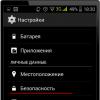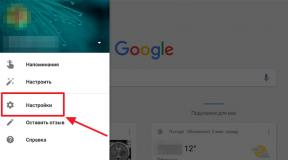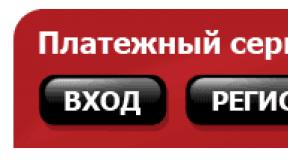Punto switcher does not switch. Punto Switcher: description and configuration of the program. Some keys do not work or work incorrectly
What to do if Punto Switcher doesn't work? We have collected all possible problems that arise when the program operates in different environments, the occurrence of conflicts, their causes and possible user actions.
Problems and errors may occur when working with the Punto Switcher keylogger.
Let's start with the most common complaint that the Switcher does not switch layouts.
Absence
The lack of switching (or the first letter not being corrected) can occur due to the installation of switches such as “Switch It!” on the PC. or RusLat.
Incorrect
May appear when other languages (besides Russian and English) are used in the system. Enabling the auto-switching option in “Troubleshooting” “Settings” only between them will eliminate unexpected jumping of the indicator when using a third language.

Unexpected when editing a word
To prevent this switching from happening, you need to enable “Cursor keys” in “Settings” - “Troubleshooting”. Then, when correcting a word when using these keys, there will be no switching (however, when moving the cursor with the mouse, it will remain).
Hotkeys not working
Occurs when input (added by the user) conflicts with system or combinations used in other programs. The problem can be avoided if you assign hot keys to a combination of Win, Ctrl, Shift or Alt.
Correction of entered abbreviations
Turn off the Correct Abbreviations tool in Advanced General Settings.

Conversion
May be missing in utilities that do not support copying and pasting using known keys using Ctrl, C and V.
Incorrect use
Other applications
Possible (especially when using Telegram, IntelliJ IDEA, WhatsApp, Synergy, PhpStorm, QIP and others), since initially there was no such calculation. However, the developers claim that they are working in this direction.
In Word 2010
If MS Office does not work with Punto Switcher, then most likely the layout from MS Office conflicts with Punto. To disable it you need:
- open the application;
- go to “Advanced” in “Options” (“File”);
- in the “Editing Options”, refuse to switch the keyboard according to the language of the surrounding text;
- click OK.
MS Outlook 2010
- open;
- open the “Mail” tab in “Options” (“File”);
- in “Editor Options” select “Advanced”;
- In the “Editing Options” item, disable auto-switching based on the language of the surrounding text.
Autotext
To avoid errors when using AutoText in MS Office, you need to check the box next to “Do not switch using Tab and Enter” in the “Troubleshooting” “Settings” of the Switcher.

Windows 8 and 10
Write in the comments about your work in the program and your success in overcoming mistakes.
It's not only automatic switch keyboard layouts, but also your secret agent and irreplaceable assistant!
In this article I will tell you and show you all the hidden potential of this small, wonderful, and free program. Of course, this is not a rare program, and 75% of PC users actively use it. However, 60% of them use this program only as an automatic switch, from Russian to English and back. This is its original purpose.
I’ll tell you right away how this auto-switching works: Let’s say you sit and write some kind of scientific work, and rarely glance at the monitor, and after some time, glancing at the work done, you suddenly discover with horror that you have more than half of the text Some kind of abra-kadabra was typed. Like this one: ghbdtn vtyz pjden lbvf z )