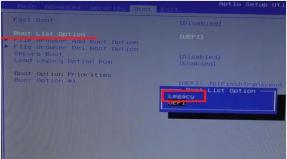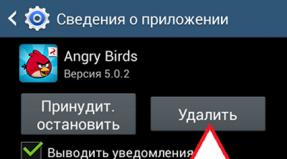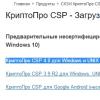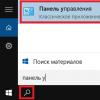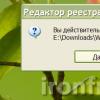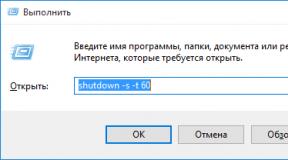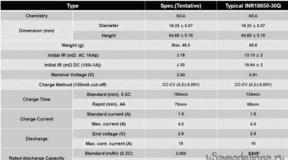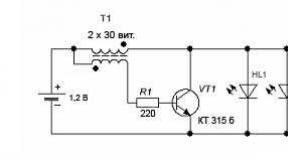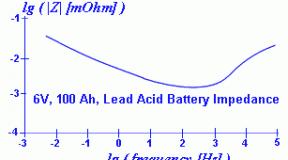Sberbank terminal technical support service. Sberbank reference service. Mir payment system cards
How to start using the card?
When you receive a card at the bank, immediately come up with and set a PIN code - a bank employee will tell you how to do it. Once the card is activated, you will be able to make purchases.
If you received a card with a PIN envelope, activate it in another way: request a balance on the card at any ATM or withdraw cash. Or just wait until the card is activated automatically the next day. You will receive an SMS about successful activation.
What is the annual maintenance fee and when is it charged?
The Annual Service Fee is the fee for using the card. It is debited annually: in the first year - during the first operation on the card, in the second and subsequent years - on the date the card was issued.
How to pay by card?
In the shop
Tell the cashier that you are going to pay by card. Insert the card into the payment terminal and enter the PIN code. If you have a card with contactless payment, just present it to the payment terminal. Purchases over 1000 rubles require a PIN code. The cashier may also ask you to sign the check.
In the Internet
On the payment page in the online store, enter the card details. To confirm the payment, an SMS with a code will be sent to your phone.
Can I pay with a ruble card abroad?
Yes, you can freely pay by card abroad. But in order not to spend too much, pay only in the currency of the country where you are.
Sometimes you have to deal with unscrupulous sellers who are trying to carry out a transaction in rubles. Demand to change the currency, because the conversion is carried out at an inflated rate - you risk overpaying 10% or even more for purchases.
The rule is also relevant for online payments on foreign sites - for example, AliExpress.com or Amazon.com. When you access such sites while in Russia, all prices are automatically converted to rubles. We advise you to change the currency in the settings of the online store - purchases will become more profitable.
No exception and cash withdrawal operations at ATMs: withdraw only local currency.
I lost money on my debit card. Is it possible?
This happens when we pay with a card on foreign trips: it may take several days from the moment of payment to the moment the transaction is confirmed, the exchange rate during this time may rise and more rubles will be debited from the card than we expected. If there was little money on the card, the balance may turn out to be negative. In this case, simply top up the card and continue shopping.
Another reason is also possible - technical failures that can happen on the side of the store or on the side of the bank serving the store. Unfortunately, we also have problems. The bank will send you an SMS and let you know when the problem is solved.
How can I find out my card details?
You can find out your card details in several ways:
In your mobile application, select the desired card → select "Card Information" → on the information screen, toggle "Account Details"
For international transfer, specify the required currency (details will change)
In your Sberbank Online account
In Sberbank Online, find the card you need and click on it → then detailed data on the card should appear → select the “Card Information” tab
In the "Card information" tab that opens, click the "Details of the transfer to the card account" button
A new window with card details will open. You can print the received details or send to the required e-mail
- In the office of Sberbank
Contact any branch of Sberbank with a request to print out the details of your bank card. Don't forget to bring your passport (or other identification document)
How to find out the balance of the card?
There are several ways to find out how much money is on the card. Choose whichever is more convenient for you:
- In the mobile application Sberbank Online. Log in to the app and home page find the card you want.
- In the Internet bank Sberbank Online. Go to your Sberbank Online personal account → "Cards" → find the card you need.
- SMS order. Send SMS to number 900 with the text BALANCE 1234, where 1234 are the last 4 digits of the card.
- At an ATM. Insert your card into an ATM. In the main menu, click "Check out the balance" and select "On the check" or "On the screen".
What is the daily and monthly limit on card transactions?
The daily and monthly limit is the maximum amount that you can transfer from a card or withdraw from an ATM during the day or month.
Find out the limits desired service you can in the tariffs for issuing and servicing your card. Here, for example, is an excerpt from the tariffs for classic Visa Classic and MasterCard Standard cards.
For a day you can withdraw without commission:
- at a Sberbank ATM: up to 150,000 ₽ or 6,000 $, 4,500 € in ruble equivalent;
- at the cash desk of the Sberbank branch: up to 150,000 ₽ or equivalent in foreign currency;
- at an ATM of another bank or a subsidiary bank of Sberbank abroad: up to 150,000 ₽, up to 6,000 $, up to 4,500 €;
- at the cash desk of another bank or a subsidiary bank of Sberbank abroad: without Borders.
Please note: the bank does not set limits on trading operations. You can spend the entire amount on the card on purchases.
Can I set my own spending limit?
You can independently limit the maximum amount of transactions on your card per month. To do this, contact the bank office where you received the card.
Setting a limit on transactions is convenient for an additional card if you do not want to give its holder access to the entire amount on your main card.
How to top up the card?
Cashless
- In Sberbank Online personal account: section "Cards" → "Operations" → "Top up" → specify your Sberbank debit card as the source of replenishment.
- In the Sberbank Online mobile app: select the card → "Operations" → "Top up the card" → specify your Sberbank debit card as the source of replenishment.
- SMS order: send an SMS to number 900 with the text TRANSFER 1234 4321 5000, where 1234 are the last 4 digits of the card number from which you want to transfer money, 4321 are the last 4 digits of your card number, 5000 is the transfer amount in rubles.
Cash
- At an ATM: insert the card and enter the PIN code → main menu → "Deposit cash" → follow the instructions.
- At the bank office: contact any convenient branch of Sberbank and deposit cash on the card through the cashier.
Where can I get a map report?
The easiest way to find a monthly card report is in your Sberbank Online personal account: click on the name of the card and click "Card Report".
If you want to receive reports by e-mail, ask an employee to enable this option at the Sberbank office where you issued the card.
How can I find out the date of the card report generation?
The easiest way to find out the date the report was generated is to look in your personal Sberbank Online account. Click on the name of your map and click "Map Report". The date the report was generated is indicated in the subheading.
Also, the date of the report is indicated on the PIN envelope that you received with the card. If you were given a card without a PIN envelope, you can find the report date on the PIN registration receipt. In addition, the date of the report can be found by contacting the bank's contact center at 900 (from a mobile phone in Russia, the call is free).
If you did not pay by card and did not replenish it during the reporting period, the report will not be generated.
What do I learn from the map report?
The report reflects all transactions on the card account for the reporting period. Information for each transaction includes the date it was made, the date it was processed, and the date it was written off. The date of the actual transaction with the card may not coincide with the date of processing and the date of reflection of the transaction on the card account.
How to find out information on the card by phone?
Call the 24/7 telephone line 900 (from a mobile phone in Russia, the call is free) and name your codeword, which you indicated when signing the contract at Sberbank. You can:
- find out the balance and recent transactions on your card
- get information about the products and services of the bank
- consult with a specialist about the products and services you use
To receive necessary information faster, we recommend that you use a special password when calling the contact center - Client Code (do not confuse it with a PIN code and a code word). The client code is a five-digit combination that allows you to independently receive information on the cards without waiting for a connection with the operator. .
What are the advantages of contactless cards?
It is convenient to pay for goods and services with contactless cards: you can pay for any goods worth up to 1,000 rubles with one touch without entering a PIN code in 1 second, without releasing the card from your hands. This reduces the waiting time in line at the checkout and is especially true when you are in a hurry: for example, at a gas station, in a cafe during your lunch break, or when you are late for a movie.
Paying with a contactless card is safe: you always have it in your hands, you do not have to hand it to the cashier and enter the PIN code in front of other customers. In addition, the money will not be debited twice, since after the payment is made, the terminal is immediately turned off.
2. Card reissue
Reissue at the end of the card validity period
When will my card expire?
The expiration date of the card is indicated in the format month/year. The card is valid until last day month indicated on the card.
For example, if the card expires on 09/18, it will expire on 10/01/2018.
The card expires. What to do?
You do not need to do anything to reissue - we will produce a new card automatically and free of charge. You will receive an SMS in advance with the expiration date old map and the address where you can pick up a new one.
Production and delivery times can be tracked in the mobile app or Sberbank Online personal account.
When reissued by validity period, the card will retain:
- Pin
- Card number
- connection to mobile banking
- auto payments
- money on the card
When the card is ready and delivered to the bank office, we will send you an SMS.
How to change the place of receipt of the card?
To change the office where it is convenient for you to pick up the card, call the Sberbank contact center at 900 (from a mobile phone in Russia, the call is free) or contact any bank office.
Will the account number to which the card is linked change when the card is reissued?
The account number will not change. Therefore, if you receive any payments to the card, after the reissue there is no need to report new data to the accounting department.
You can receive a debit card by proxy at the bank office where the account is maintained, if you have the authority to receive a debit card and a PIN envelope / set a PIN. We will not be able to issue a card by proxy to a representative if you receive this card for the first time, have applied for a card through the website and you have not concluded a banking service agreement at the bank office at the place of the proxy.
Reissue at the initiative of the client
My card is lost or damaged. Can I reissue it if it hasn't expired yet?
Yes, you can order an early card reissue. This can be done in your Sberbank Online personal account: find the required card in the list, click the "Operations" button and select "Reissue card".
Will the card be blocked if I order an early reissue?
Yes, in case of early reissue, the card will be blocked, and you will not be able to use the money on it until the new card is issued. Therefore, before ordering a reissue, we recommend transferring money to any other card or account. If you don't have another card or account, ask at any Sberbank office for a free instant issuance card. Transfer money to this card, and then order a reissue of a lost or damaged card.
Will the card number change during early reissue?
Yes, in case of early reissue, the card number changes. Please note: the card account number will remain the same.
If you have set up regular charges (auto payments) or use online services such as taxi, iTunes, Google Play, ApplePay or Samsung Pay, do not forget to update the card number in your billing information.
Your relatives and friends will be able to transfer money to you using a new card number or phone number.
I got married and changed my last name. / I changed my name. Do I need to do something?
3. Status of the card and its delivery
Where can I find out the status of card production and delivery?
You can view the card readiness status in the mobile app or in your Sberbank Online personal account.
- In the Sberbank Online mobile app
1. Select the ordered card
2. You will find out the status of the card, the date of readiness and the place of its receipt
If you have iOS:
If you have Android
- In your Sberbank Online account
You will find out the status of the card, the date of readiness and the place of its receipt
In how many days will my card be ready?
You can check the status of card production and delivery to the bank office in the Sberbank Online mobile app in the "Cards" section. Card delivery times depend on your city - find it in the table.
How long will the card be waiting for me at the bank office?
The card will be waiting for you within three months from the date of delivery to the bank office.
What documents are required to obtain a card?
To pick up the card, please bring your passport or other document that was used to apply for the card. To receive a card issued to another person's account, you need a notarized power of attorney.
What documents are needed to get a card?
To pick up the card, please bring your passport or other document that was used to apply for the card. To receive a card issued to another person's account, you need a power of attorney.
4. Blocking and unblocking the card
How to block a card?
If you have lost your card or it has been stolen from you, block it as soon as possible. To do this, in the mobile application or the Sberbank Online Internet bank, find the desired card and click "Block". Or call the bank's contact center at 900 (from a mobile phone in Russia, the call is free).
Why can the bank block my card?
The bank may independently suspend your card if it finds out that the card was used in fraudulent devices, or suspicious transactions are detected on your card. For more information, call the bank's contact center at 900.
How to get money from a blocked card?
To withdraw money from the card, contact the bank office with your passport.
How to close a card or account?
If you decide to close your debit card account, contact any bank office and write an application. The card account will be closed 30 days after the application is submitted.
When you close the account, in the application, indicate the convenient way to receive the balance of money:
- Transfer by details. In order for the money to be transferred to another account when closing an account, indicate the details for the transfer in your application.
- Cash after closing the account. To do this, you will need to visit the bank office again in 30 days.
Please note: after submitting an application to close an account, all cards linked to this account will be blocked. Unblocking an account or reissuing a card will no longer work.
5. Problem Solving
What should I do if my card is lost, stolen or stuck in an ATM?
Block your card immediately. This can be done in the Sberbank Online mobile application: "Cards" → find the required card → "Block card".
Or call any of the three numbers:
- 900 for free mobile phone calls
- +7 495 500-55-50 for calls from anywhere in the world
You can also block the card with an SMS order: send an SMS to number 900 with the text BLOCK 1234 X, where 1234 are the last 4 digits of your card number, X is the number indicating the reason for blocking:
- 0 - card lost
- 1 - card stolen
- 2 - the card was left at the ATM
- 3 - other
After blocking, apply for a card reissue in your Sberbank Online personal account. In this case, the card number will change. After receiving a new card, do not forget to update the details in online services, such as taxis.
What should I do if I forgot my PIN code?
Call the contact center at 900 or contact a Sberbank branch and order a card reissue with a new PIN code.
What should I do if I received an SMS from number 900 about an operation that I did not perform?
First of all, you need to block the card. The easiest way to do this is in the Sberbank Online mobile application: click on the name of the card you need and select "Block". Or call 24/7 support on 900 (mobile phone) and report a problem.
Why can't I see my card in Sberbank Online?
Sberbank Online should display all bank cards, regardless of the region in which they are opened. There are two reasons why maps may not be displayed:
1. Maps are hidden by product visibility settings. To set visibility, in your personal account, click "Settings" in the main menu → "Security and access" → "Setting product visibility".
2. Cards are issued for different personal data(full name, date of birth, series and passport number). This happens, for example, when changing the surname or other personal data. If you have not yet informed the bank about the change in your personal data, contact the bank office with a passport and a document confirming the change of full name (for example, with a marriage certificate), and write an application. If you have a loan or other products open in another region, tell the employee about it. If you have already informed the bank about the change in data, but the cards have not been reflected in Sberbank Online, please inform the bank or in the mobile application about this - attach the number of the initial application and a scanned copy of the new passport (or its photo). You can also contact the bank branch.
What if I found bank card another person?
Call the bank at the phone number and report the find. The bank employee will block the card to save the cardholder's money.
What is Law No. 244-FZ?
This is the Federal Law of December 29, 2006 No. 244-FZ “On State Regulation of Organizing and Conducting Gambling and on Amendments to Certain Legislative Acts of the Russian Federation”. It is this law that establishes restrictions on the implementation of activities for the organization and conduct of gambling in the territory of the Russian Federation.
Why do banks block transactions, referring to 244-FZ?
According to Article 5.1, which entered into force on May 27, 2018, the Bank is obliged to reject foreign transfers if there is information about the recipient's activities related to the organization and conduct of gambling.
I do not have the opportunity to personally apply to Sberbank. Can I perform a proxy transaction?
You can issue a power of attorney for operations, taking into account the requirements of the law Russian Federation. Your representative must present a passport or other identification document, the original power of attorney and a notarized translation of the power of attorney into Russian, if the power of attorney is issued in a foreign language.
6. Security with contactless payment
Is it safe to use a contactless card?
Yes, the card is safe. It is always in the hands of the owner, so its data remains inaccessible to scammers. Making purchases without presenting a card and entering a PIN code is much safer, since no one sees the card details. In addition, contactless technology protects against double charges - after paying for the purchase, the terminal sends sound signal and turns off automatically.
In the subway, can money be stolen from a contactless card by attaching the reader to a bag or pocket?
This is impossible: the terminal is activated for payment for only a few seconds and the card must be at a distance of no more than four centimeters from the terminal. In addition, the payment terminal is registered by the entrepreneur or company. When paying, the money is transferred to the accounts legal entities, and all transactions can be tracked quickly.
What if my contactless card is stolen and all the money is spent?
In this case, only payment for purchases up to 1,000 rubles will be available, and no one will be able to receive cash from the card. As soon as you discover that the card is lost, immediately block it. In addition, SMS messages will be sent to the phone about all transactions on the card. If it is proved that the money was spent illegally, then according to Art. 161-FZ "On the National Payment System", the bank will return them.
With contactless payment, can money be debited from all contactless cards that are in the wallet?
If there is more than one contactless card in the terminal's coverage area, the payment will not go through, and the terminal will display the inscription "Insert one card."
When buying by card, money can be debited twice?
They cannot, because the terminal is activated for a few seconds to pay for one purchase when the cashier enters the amount. If you touch the terminal a second time, the operation will fail.
Can money be withdrawn from the card for someone else's purchase if you stand very close in line to the person who pays in the store?
In order for the payment to pass, the card must be at a distance of no more than four centimeters from the terminal.
7. Cards of the Mir payment system
Why am I being issued a Mir pension card instead of a Maestro pension card?
On the territory of Russia, the law "On the National Payment System" is in force, according to which all banks in our country are required to credit pensions, scholarships and benefits only to cards payment system World. Therefore, when reissuing according to the validity period, instead of the Maestro pension card, the Mir card was issued to you.
Tariffs, terms of service and card account number remain the same. All connected services (for example, auto payment, Piggy bank) will be automatically transferred to the Mir pension card after receiving it at the bank office. .
Does the Mir card work abroad?
Financial transactions with Mir payment system cards are available on the territory of the Russian Federation (including Crimea), as well as in Armenia and South Ossetia.
Conditions for the Mir Pension Card?
Conditions for the World Social card:
- Free annual service;
- 3.5% on the card balance. Accrued quarterly only upon receipt of a pension or other social contributions (from the pension division of the Ministry of Defense of the Russian Federation, the Federal Security Service, the Federal Penitentiary Service, the Ministry of Internal Affairs, the Investigative Committee, the Prosecutor General's Office, the Federal Customs Service);
- 0.5% for purchases and up to 20% from partners in the Thank You from Sberbank loyalty program;
- Preferential SMS-informing (30 ₽ per month);
- Card reissue at the end of the validity period is free; for other reasons - in accordance with .
8. Gold card bonuses
I want to receive bonuses for purchases with a card. How to register in the "Thank you from Sberbank" program?
The easiest way to register in the program: send an SMS to number 900 with the text THANK YOU 1234, where 1234 is the last four digits of the card number.
You can also register in the program in your Sberbank Online personal account and at a Sberbank ATM - find the "Thank you from Sberbank" section and follow the prompts.
Which cards are credited with increased SPASIBO bonuses as part of promotions?
Increased SPASIBO bonuses within the framework of promotions are accrued on debit cards Visa Gold "Golden" and World Mastercard "Golden", Visa Gold, Visa Gold Podari Zhizn, Mastercard Gold and MIR Zolotaya, which are issued outside of service packages, as well as Visa Gold "Golden " and World Mastercard "Gold", which are included in the "Gold", "Salary" and "Salary+" service packages.
Gold credit cards and debit cards Visa Gold Aeroflot, Gold Mastercard MTS and cards issued to the account of a legal entity or individual entrepreneur do not participate in the promotions.
If I have an Aeroflot Visa Gold card, do I get increased SPASIBO bonuses as part of the promotion?
No, co-branded (joint) cards with the Aeroflot - Russian Airlines and MTS logos, as well as cards issued by Sberbank to the account of a legal entity or an individual entrepreneur, do not participate in the promotions.
I only plan to open a debit card Visa Gold, Visa Gold Podari Zhizn, Mastercard Gold or MIR Zolotaya. How will I be credited with increased THANK YOU bonuses as part of promotions?
It is enough to pay by card in stores as often as possible, and if bonus transactions in the current calendar month reach 15,000 rubles, in the next calendar month you will receive increased THANK YOU bonuses for purchases in promotional categories:
- 5% in the categories "Cafes and restaurants"
- 1% in the categories "Products and Supermarkets"
- 0.5% in other categories
If I open an additional card to my card Visa Gold, Visa Gold Podari Zhizn, Gold Mastercard or MIR Zolotaya, Visa Gold "Golden", World Mastercard "Golden" as part of the "Golden", "Salary" and Salary+ service packages, then how and to whom will THANKS bonuses be accrued within the framework of promotions?
Increased THANK YOU bonuses within the framework of promotions will be credited for payment on both the main and additional cards. The conditions for bonus accrual are identical for the two cards. If a additional card issued to another person, then each of you will earn increased bonuses separately to your bonus account.
How can I find out for which transactions on my card Visa Gold, Visa Gold Give Life, Mastercard Gold, MIR Zolotaya, Visa Gold "Golden", World MasterCard "Golden" as part of the service packages "Golden", "Salary" and Salary + " will increased THANK YOU bonuses be credited next month?
Bonuses are awarded for card purchases. Not all card transactions are taken into account when calculating bonuses. Operations that are not taken into account when calculating bonuses are listed in.
According to the rules of the Thank You from Sberbank program, not all transactions using cards are taken into account when accruing bonuses. For example, they do not include: receiving money through ATMs, cash desks and bank branches, payments for utilities and translations. All operations that are not taken into account when calculating bonuses are listed in.
To find out if you have reached the required amount of bonus transactions per month to accrue increased THANK YOU bonuses within promotions, call the bank's dedicated line at 8 800 555-55-50 or 900, ext. 5 (calls within Russia are free).
If I spent 15,000 rubles in total on all my Sberbank cards in a month, am I entitled to increased bonuses as part of promotions?
No, in order to receive increased bonuses, you need to make bonus operations on total amount from 15,000 rubles with cards that participate in the promotion. Expenses on Visa Gold, Visa Gold Give Life, Mastercard Gold, MIR Zolotaya cards, as well as on Visa Gold "Golden", World Mastercard "Golden" cards as part of the "Golden", "Salary" and Salary+ service packages will be summed up outside depending on the currency in which the card is opened. Operations on all your other Sberbank cards are not taken into account and do not entitle you to receive increased bonuses as part of this promotion.
How to check how much THANK YOU I have accumulated?
The easiest way to find out the balance of THANK YOU bonuses: send an SMS to number 900 with the text THANK YOU 1234, where 1234 are the last 4 digits of your card number.
Other methods:
- in the Sberbank Online mobile app
- in the Sberbank Online personal account in the "Thank you from Sberbank" section
- at a Sberbank ATM in the "Bonus Program" section
- in the application "Thank you from Sberbank"
What should I do if I have not been credited with bonuses for a purchase or I do not agree with the amount of accrued bonuses?
We consider each issue individually. In any disputable situations, call the contact center of the Thank You from Sberbank program at 8 800 555-55-50, then 5. Tell the operator the password for the contact center - it can be obtained at a Sberbank ATM, in the Thank You from Sberbank mobile application or the Internet -bank Sberbank Online.
Are there any limits on the number of THANKS bonuses accrued as part of promotions?
The maximum number of accrued increased bonuses THANK YOU for Visa Gold, Visa Gold Podari Zhizn, Mastercard Gold and MIR Gold cards for one holder is 3000 bonuses per 1 calendar month in categories with increased accruals.
The maximum number of accrued increased SPASIBO bonuses for Visa Gold Gold and Mastercard Gold cards issued as part of the Gold, Payroll and Payroll+ service package for one holder is also 3,000 bonuses per 1 calendar month.
The maximum number of accrued increased SPASIBO bonuses is not cumulative for cards issued outside of service packages and cards issued in the Gold, Salary and Salary+ service packages.
When this threshold is reached, THANK YOU bonuses continue to be accrued, but under standard conditions - 0.5% of the amount of the bonus operation within the framework of the program rules. Accruals from partners are not taken into account in this limit and are not limited.
The maximum bonus accrual limit in the Cafes and Restaurants category is 2000 bonuses, in the Supermarkets category - 1000 bonuses. At the same time, the total limit is 3,000 bonuses for 1 calendar month.
If the client has an additional card issued for another person, then the maximum number of bonuses (3000 per month) is charged separately for them. Accruals on cards issued to one holder are summed up and credited to the bonus account with a total limit of 3000 bonuses.
How can I find out the MCC code of the company where I paid with the card?
The MCC code can be obtained from the representative of the outlet. If the transaction has already been completed, call the bank's contact center at 900. The operator will prompt the MCC code for any completed transaction.
Will I receive THANK YOU bonuses for purchases abroad?
Yes, increased bonuses are accrued for operations both in Russia and abroad.
How quickly are THANKS bonuses accrued from the moment of payment by card?
THANKS bonuses are accrued within 40 business days from the date of the transaction.
What happens to the THANKS credits if I return my purchase?
When returning an item, THANKS bonuses will be debited from your bonus account in the amount that was credited upon purchase. If you spent THANK YOU bonuses when paying for this product, they will be returned to your account. You can exchange and return the goods only at the point of sale where you bought it, in the manner and on the terms provided for by the current legislation of the Russian Federation.
Do THANK YOU bonuses expire?
Yes, THANK YOU bonuses older than 36 months will be cancelled.
Can I transfer the accumulated THANK YOU bonuses to another person?
No, this is not possible.
How can I use THANKS bonuses?
THANK YOU bonuses can be exchanged for discounts when purchasing goods and services from Partners, a full list of partners is available. In addition, SPASIBO bonuses can be exchanged for a discount on the purchase of air tickets and hotel accommodation (on the site "Thank you from Sberbank. Travel"), as well as bonuses can be exchanged for a discount on tickets for events and entertainment - the service is available on the website "Thanks from Sberbank. Travel". Sberbank, Impressions".
9. Transactions with debit cards by proxy
What documents are required to carry out power of attorney transactions?
To conduct debit card transactions, a representative needs:
Passport or other identification document,
- original power of attorney
- a notarized translation into Russian, if the power of attorney is issued in a foreign language. The power of attorney must comply with the requirements of the legislation of the Russian Federation.
Where can I get a power of attorney?
On Russian territory You can issue and certify a power of attorney:
At the notary;
If in locality there is no notary, then the head of the administration of the settlement or a specially authorized official of the local self-government of the settlement, the head of the local administration municipal district or a specially authorized official of the local self-government of the municipal district;
For a person authorized to certify a power of attorney equated to a notary:
- powers of attorney of military personnel and other persons for treatment in hospitals, sanatoriums and other military medical institutions, which are certified by the head of such an institution, his deputy for medical affairs, and in their absence by a senior or duty doctor;
- powers of attorney of military personnel, as well as powers of attorney of employees, members of their families or families of military personnel, which are certified by the commander (chief) of a military unit, formation, institution and military educational institution where there are no notary offices and bodies performing notarial actions;
- powers of attorney of persons in places of deprivation of liberty, which are certified by the head of this place;
- powers of attorney of adult capable citizens living in stationary social service organizations, which are certified by the administration of this organization or the head (his deputy) of the relevant body of social protection of the population.
When staying outside the Russian Federation:
For Russian citizens living abroad:
- in the authorized body of the country of residence with subsequent legalization in the consular office of the Russian Federation, unless otherwise provided by international treaties that abolish consular legalization;
- at the consular office of the Russian Federation.
For foreign citizens and stateless persons living abroad:
- in the authorized body of the country of residence with subsequent legalization in the consular office of the Russian Federation, unless otherwise provided by international treaties that abolish consular legalization.
For more information about the requirements for issuing a power of attorney outside the Russian Federation and its legalization, see below in the answer to the question "What are the requirements for powers of attorney issued abroad?"
What must be in a power of attorney?
The power of attorney must contain the following information:
1. The word "Power of Attorney".
2. The date of issue of the power of attorney (it is recommended to indicate in words).
3. Place of issue of the power of attorney (city or country);
4. Your personal data: full name (patronymic, if any), series and number of the passport or other identification document, date of issue, name of the authority that issued the document, subdivision code, if any, date and place of birth, address of residence (registration ) or location.
The power of attorney must contain data that matches the data previously provided to Sberbank.
5. Personal data of the authorized person: full name (patronymic name, if any), series and number of the passport or other identity document, date of issue, name of the authority that issued the document, subdivision code, if any, date and place of birth, residential address ( registration) or place of residence. If the data in the power of attorney and in the identity document do not match, a document confirming the changes in the data of the authorized person will be required.
6. Powers of the trustee - see the question below "What powers should be written in the power of attorney?".
Participating in the Minsk Convention, the legalization of the power of attorney is not required.
Not participating in any of the conventions, the legalization of a power of attorney is required to give the document legal effect In Russian federation.
The power of attorney can be legalized in the state where it is issued, or directly in the Russian Federation.
- In a foreign state: the document must be certified by the Ministry of Foreign Affairs or other authorized body of the state that issued the document, and then legalized in the consular office of the Russian Federation in this state;
- In the Russian Federation: the document is certified in the diplomatic mission or consular office of the state that issued the document on the territory of the Russian Federation, and then legalized in the Consular Department of the Russian Ministry of Foreign Affairs.
Any power of attorney in a foreign language must have a notarized translation of the text, certification inscriptions and stamp texts (including an apostille) into Russian. For more information about the procedure for transferring a power of attorney, see the next question.
What are the requirements for the translation of a power of attorney?
The text of the translation into Russian should be located:
What powers should be included in a power of attorney?
The powers depend on the type of operation, the right to perform which is granted to the authorized person:
Or on one page with the text of the power of attorney in a foreign language, separated by a vertical bar,
Or on a separate sheet, which must be stapled (sewn) together with the original of the power of attorney, with the seal and signature of the notary at the place of bonding. The entire text of the power of attorney must be translated from foreign language, including the names of the officials who signed the document, the texts of the stamps (including the apostille) and the seal impression (if any). The translation must be certified by a notary's inscription certifying the translator's signature.
Operation, the right to which is granted to a trustee | The authority that is written in the power of attorney for this operation |
Issue a debit card (main) or replace an instant issue debit card (Momentum) with a debit card of a different type, without receiving a card and PIN - this requires a separate authorization | Filling out an application for obtaining or replacing a debit card and opening an account for it. If you want to issue a specific card, specify the type of card in the power of attorney, for example, Visa Platinum. When issuing a Momentum card, you must provide the authority to apply for or replace a debit card and open an account for it, receive a debit card and set a PIN. |
Issue an additional debit card for any person, without obtaining a card and PIN - this requires a separate authorization | Application for an additional debit card to the card account (card account number or card number). The card number or card account number is optional. An additional card is issued in the name of an authorized person or in the name of a third party. |
Issue an additional debit card for a specific person, without receiving a card and PIN - this requires a separate authorization | Filling out an application for an additional debit card in the name (full name and details of a passport or other identity document of the person in whose name an additional debit card should be issued), to the card account (card account number or card number). Card number / card account number is optional. It is better to indicate the card account number, because. the card number may change, for example, if the card is reissued early due to its loss. An additional card can be issued in the name of an authorized person or in the name of a third party. |
Receive a new/re-issued main/additional debit card and a PIN-envelope or setting a PIN (issuance of a new or early re-issued debit card without a PIN-envelope or setting a PIN is not performed). | Obtaining a primary/additional debit card and a PIN envelope / setting a PIN. |
Get a Priority Pass card. | Getting a Priority Pass card. |
Submit an application for refusal from the next reissue of a debit card. | Registration of an application for refusal from the next reissue of a debit card. |
Top up a debit card / debit card account. | Top up your debit card account. |
Receive cash from a debit card account without presenting a card (in case the card is blocked). | Receiving money from debit card accounts with Sberbank or from a specific debit card account indicating its 20-digit number (including without using a card). |
Get information, statements and references on a debit card. | Obtaining information, statements and references on a debit card account. |
Set, change or cancel individual debit card spending limits. | Setting/changing/cancelling individual spending limits on a debit card. |
Apply for a debit card reissue. | Applying for a debit card reissue. |
File an application for a disputed operation, a claim. | Filing an application for a disputed operation, as well as claims. |
Submit an application to close a debit card account. | Applying for the closure of a debit card account. |
The power of attorney must contain the phrase "and the signing of all documents necessary to perform these actions."
The power of attorney may indicate a specific type of card, card account currency, card account number or card number. It is better to indicate the card account number, because. the card number may change, for example, if the card is reissued early due to its loss.
In the power of attorney, you can authorize transactions on an unlimited number of cards without specifying a specific type of card, card account number or card number, card account currency. In this case, the above powers are written in the plural.
The power of attorney must indicate that the powers are granted as part of representing the interests of the principal before Sberbank or in general before credit institutions. To find out where to issue a power of attorney, see the question “Where can I issue a power of attorney?” above.
! Remember that a debit card is a tool for accessing all your banking products (cards, accounts, deposits, loans) and services through remote service channels.
Why does Sberbank check powers of attorney?
The bank checks the fact of issuing a power of attorney in order to exclude fraudulent actions and ensure the safety of clients' money.
How long does it take for Sberbank to verify powers of attorney?
The verification takes place within 3 working days. If it is impossible to make a check within this period, it can be extended up to 7 business days.
What operations can be performed under a power of attorney?
With the necessary power of attorney, you can:
Issue a main debit card, for more information about issuing a card, see the next question “Can I issue a debit card by proxy?”.
Get a Momentum debit card
Get a new or reissued debit card
Get an additional debit card
Top up a debit card or debit card account;
Receive information, statements and certificates on a debit card account at any Sberbank office;
Receive cash from a debit card account without using it;
Fill out an application for reissuing a debit card;
Submit an application to close a debit card account.
Can I get a debit card by proxy?
You can issue a debit card by proxy if the following conditions are met in aggregate:
– the power of attorney contains the authority to draw up an application for a card.
Can I get or replace a Momentum debit card by proxy?
You can receive or replace a Momentum debit card by proxy if the following conditions are met in the aggregate:
– a banking service agreement has been concluded with the trustee in the territorial bank where the trustee applies;
– the principal's data has not changed (the data in the power of attorney correspond to the data previously provided to the bank);
- a notarized or equivalent power of attorney has been issued, with the exception of a power of attorney certified by the head of the place of deprivation of liberty, as well as a power of attorney issued outside the Russian Federation;
- the power of attorney contains the authority to issue an application for a card, receive a bank card, set a PIN.
Can I get a new or reissued debit card by proxy?
You can get a debit card by proxy at the branch of the territorial bank where the account is maintained, if you have the authority to receive a debit card and a PIN envelope or set a PIN.
We will not be able to issue a card by proxy to a representative if you receive this card for the first time, have submitted an application for a card through the website and you have not concluded a Banking Service Agreement at the bank office at the place of application of the authorized representative.
The Sberbank contact center is designed to solve current problems, provide advice and explain the conditions and principles for using the services of the institution. The Sberbank phone is free round-the-clock - 8 800 555 55 00.
 When using an answering machine, pressing the 0 key connects to the operator
When using an answering machine, pressing the 0 key connects to the operator The hotline of Sberbank of Russia (phone free of charge 8 800 555 55 00) is available to customers everywhere within the borders of the country. To contact from a mobile phone, you can use the short number 900. It is valid for several, the largest companies mobile communications: MTS, Megafon, Beeline. If you are within network roaming or in home region you can call for free.
If the caller is located outside the country, he can use the phone number of this format at any time of the day: +7 495 500 55 50.
When making an international call, free billing is not possible, so the payment is charged according to the rates of a particular company providing cellular services.
Calling the hotline provides several options:
- Consultation of the operator-specialist of the center.
- Automated system without contacting an employee.
- IVR (voice menu) in automated mode.
Assistance from a Sberbank operator on a 24-hour hotline 8800 (free of charge)
To contact the operator, after connecting, you must press the numbers 3 and 0, following the voice prompts. It is also necessary to determine the subject of the appeal (for example, regarding servicing a card or repaying a loan) and choose the most appropriate one from those offered. After that, a connection with a specialist will follow.
The employee will be able to advise in detail on the services of the bank or help in choosing a program in a particular direction.
At any time, you can get all the information on loans, deposits, accounts and transactions carried out on them. Also, a specialist of the Center can help in solving problems that have arisen and perform the following operations:
- Block card.
- Close access to Sberbank online, Mobile Banking.
- Provide detailed information on the banking operations: payments, money transfers, loan payments, etc.
- Set up security settings on the card when traveling abroad.
- Provide a Client Code that enables the use of the automated system.
- Record complaints, suggestions, problems when working with the bank's products.
 The main advantage of the Hotline is round-the-clock customer service
The main advantage of the Hotline is round-the-clock customer service 24/7 automated customer service system
To quickly receive information on banking products over the phone, a Client Code is required. This is a password that allows you to receive the necessary information without connecting to the operator. This is a five-digit number encrypted for any person, incl. for bank employees. Only the client has access to it. This code provides an opportunity when calling the hotline to use automated system and get the following information:
- Card balance;
- View transactions on the card;
- Obtain permission to enter your Personal Account in order to manage accounts online;
- Block the card. For subsequent unlocking, you will need to contact the employee.
To get the necessary information in an automated mode (without personal communication with a bank employee), you need to follow this order:
- Call the hotline number.
- Dial 22.
- Enter parameters: card number #Customer code#.
- Focusing on voice prompts, select the necessary menu items.
 Often used phone numbers Support Services
Often used phone numbers Support Services If more is required detailed information, you can switch to personal communication with a specialist of the Center. In this case, there is no need to voice all your data, it is enough to name the card number and Code.
To receive the Code, you need to call the hotline, select the appropriate options in the voice menu and provide the employee with personal data:
- Card number;
- Identifiers on the card (control information);
- Passport data;
- Address.
Focusing on the operator's prompts, you will need to dial your secret code to be assigned to the client. This Code must be memorized and kept secret. It cannot be disclosed even to bank employees. If it is lost, you must report it and get a new one.
Voice round-the-clock menu for information
By calling Sberbank of Russia by phone (free of charge) 8800 555 55 00, everyone can get a full consultation on the services and products of the institution. To do this, just follow the prompts of the autoinformer and press the appropriate keys.
Specialists of the Sberbank of Russia support service provide round-the-clock advice, receive complaints and appeals from bank customers. Below are the contact details of the support service, toll-free numbers of the "Hot Line" and the address for entering the "Personal Account".
| |A single free number of the Sberbank of Russia support service for individuals and legal entities:
8800 555 5550Free calls from mobile and landline numbers registered in Russia.
How to call Sberbank for free?
To call an employee reference service "Sberbank", call toll-free number 8800 555 5550 (or short number 900 from any mobile phone) and select desired item voice menu.
You can also call the operator directly - just wait until the system repeats all menu items without pressing the keys. Then you will be transferred to the first vacant bank employee. Call the number hotline of Sberbank 8800 555 5550 it is possible from any Russia absolutely free of charge, from a mobile or landline phone registered in the Russian Federation. Sberbank operator?
Support number for calls from Moscow and from abroad:
+7 495 500 55 50All calls to a single city number +7 495 500 55 50 paid according to the tariffs of your telecom operator. We recommend calling this hotline number when you are abroad in international roaming or when using a phone registered outside of Russia.
For emergency blocking of a lost Sberbank bank card, press the number in tone mode immediately after connecting.
To quickly connect with a bank employee, select desired section in the main menu of the automated information service.
Information about the balance of a credit or salary card- press a number
"Services for individuals» - press the number To connect with the Sberbank hotline operator, then press the number and then wait for the connection with a support service specialist (, mortgage department and others).
"Services for legal entities"- press the number To connect with the operator of the legal department, then press the number and then wait for the connection with the support service specialist to receive any information on bank services for legal entities.
Thank You Loyalty Program- press the number To connect with the operator, then press the number and then wait for the connection with the support service specialist.
For example, to immediately call a Sberbank support employee call the same number 8800 555 5550 and successively press the numbers and in tone mode. For emergency lock credit card just press the number 1 immediately after the connection.
Please prepare your personal data in advance to access personal information through an operator Sberbank hotline. To identify the client, passport data, a code word and bank account details may be required. At the same time, no bank employee has the right to ask you for the PIN code of a bank card and a secret three-digit code. This information is strictly confidential! Please note that you can submit a request or complaint to bank security service, using the numbers indicated above and waiting for a connection with the operator.
The support service of Sberbank of Russia around the clock provides any information of interest to customers, as well as provides assistance and advice on any issues related to banking services.
All complaints and appeals are accepted by phone or e-mail, which allows you to register applications in a single register. Thus, having issued your appeal, you can always check the status of its consideration on the website or by phone.
How to contact the support service of Sberbank of Russia
There are several ways to contact bank employees:
- Free number 8-800-555-55-50 for calls from a mobile or landline phone. To resolve simple issues and restore access to personal account customers can use the voice menu prompts. To communicate directly with the operator, press the appropriate button on your phone keypad or simply wait until the system transfers you to a dialogue with a bank employee.
- 24/7 hotline on short number for Russian users of any mobile operator. For quick access it is recommended to prepare all the documents necessary for identification in advance of the call before calling with your personal data - a bank card and a passport of the Russian Federation.
- Phone +7-495-500-55-50 international format for calls from abroad or from city numbers. If you are in another country, the call will be charged according to the tariffs of your chosen telecom operator.
- Online support on the bank's website or in any social network(support service of Sberbank "In contact with"). Using any social network or online support chat, remember that your personal data can get to intruders, so after finishing the dialogue with the bank specialist, be sure to press the button to log out of the system.
- Filling out an application through the feedback form with the support service on the company's website. To send an electronic application, you should indicate the purpose of your appeal, the reason, the essence of the problem, your full name, date of birth, mobile phone and address Email. You can also indicate how it would be convenient for you to receive a response - via SMS, by e-mail or by phone.
After completing your application in any of the above ways, a bank employee must inform you of the application number.
You can independently check the status of such an application on the Sberbank website or by calling any of the above phone numbers. Often, all customer applications are considered within a day after they are submitted.
What issues does the support service of Sberbank of Russia solve?
In most cases, bank customers seek advice and assistance, so such requests can be resolved instantly without waiting:
- Blocking or unblocking the client's card, as well as assistance in case of capture of the card by an ATM or its theft and loss.
- The current balance of the card and the latest movements of funds.
- Service packages that include bonus and credit programs.
- Internet banking and work with mobile application.
- Deposits, insurance, payments.
Remember that if your card is stolen, lost or seized by an ATM, you must urgently contact the Sberbank support service to block your account and make it impossible for fraudsters to use your money.
If you have any questions regarding banking services, you can seek advice in any convenient way. In case of any difficulties when using the services, as well as if you want to file a complaint or other request for assistance, use the support service phones or the official website of the company.